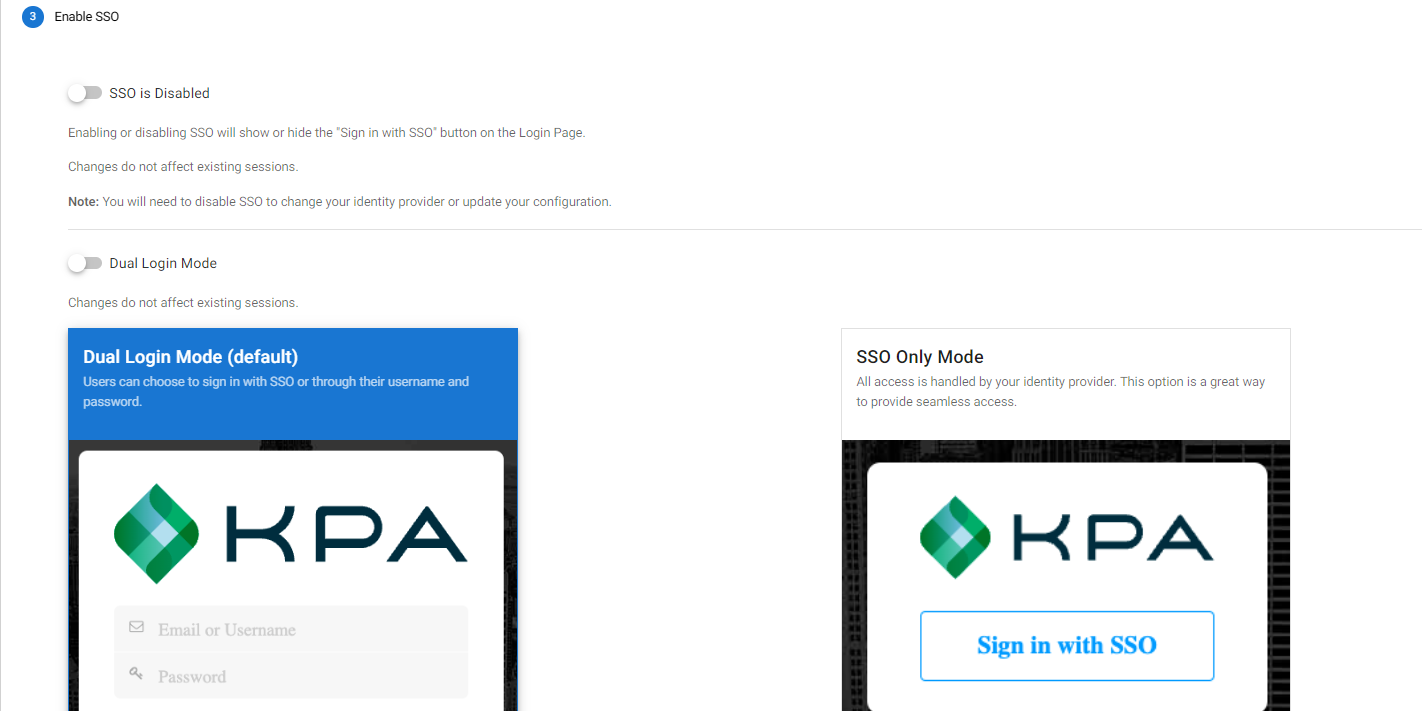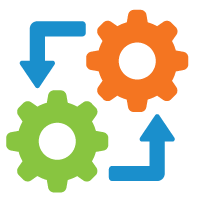Many companies wish to integrate KPA Flex data into their own dashboards or BI tools. KPA Flex makes this possible through the KPA Flex API. https://api.kpaehs.com The API contains documentation on getting connected, making a request, available endpoints, code samples, a sandbox, and more. Using the KPA Flex API, your company can pull JSON or …
Continue reading “Integrating API with Business Intelligence Tools”