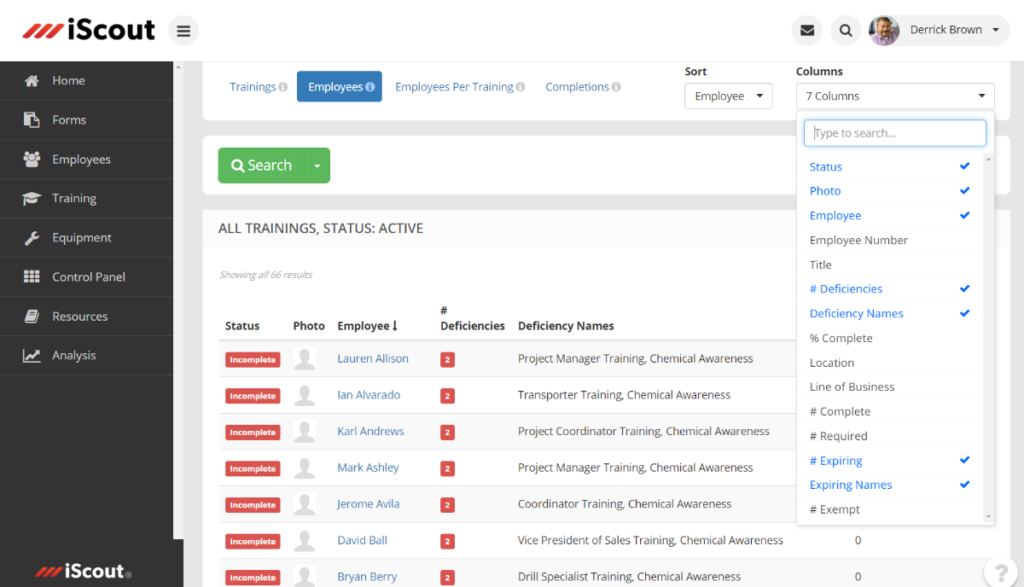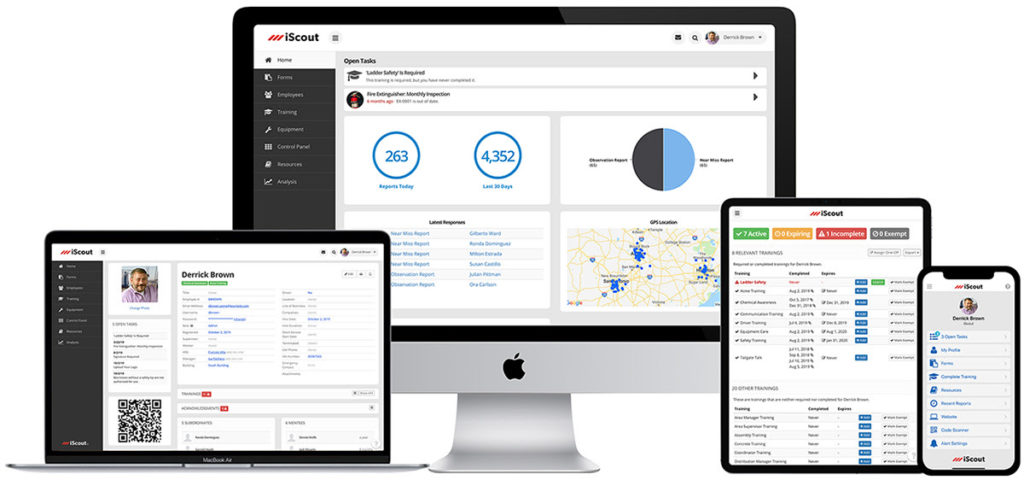This week we’ve added several new features. Email [email protected] if you have any questions.
Notifications For Closed Follow-Ups
Now you can schedule notifications to occur when Follow-Ups are closed. You must also have the ‘Also Send Updates’ box selected.
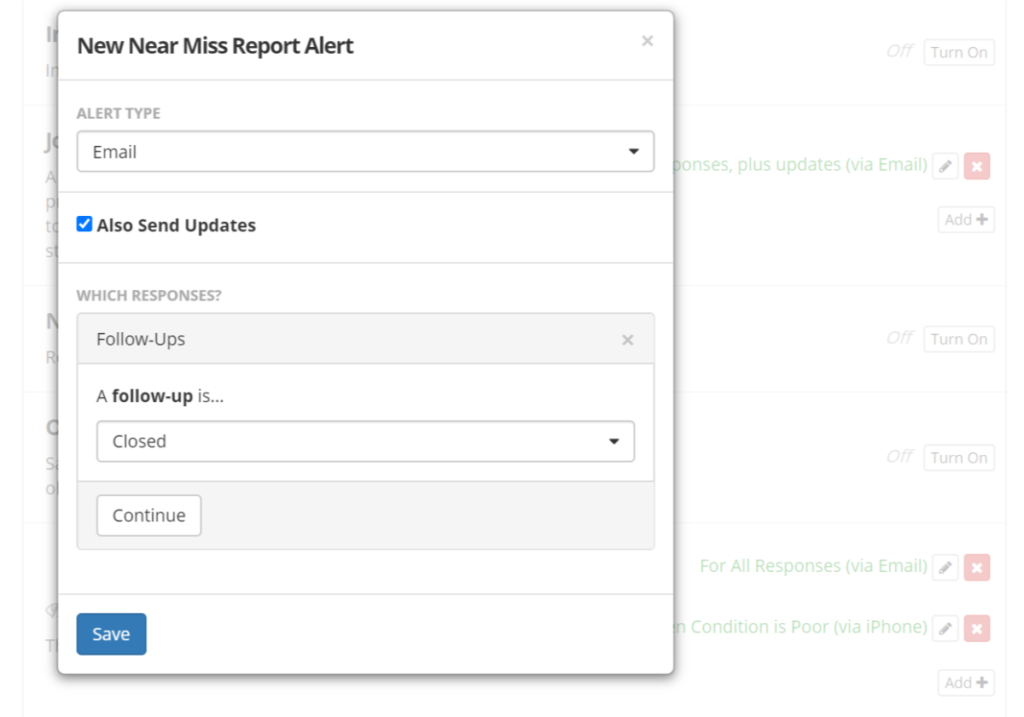
Negative Conditions
When creating limitations for employees, form visibility, training assignments and acknowledgement recipients, a new reverse icon allows you to create the negative of the condition you select. For example, instead of choosing all of the teams to receive an alert, you can select the teams NOT to receive it.
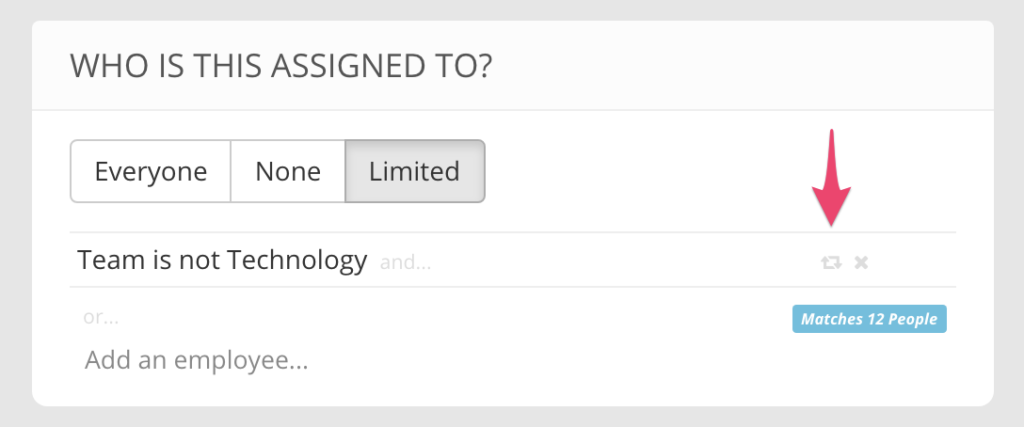
Assign Inspections To Individuals
You can assign asset and equipment inspections to different users. For example, a Daily Vehicle Checklist might be filled out by the driver, but the Monthly Inspection is performed by a safety supervisor.
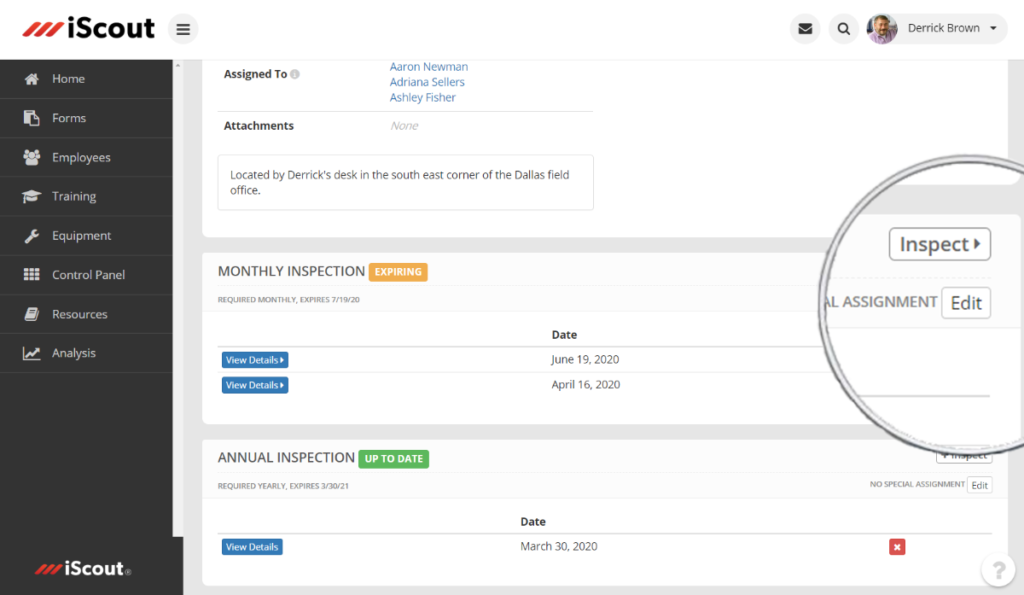
Resource Edit Permission
Editor Roles allows roles to create and edit resources for a particular tag.
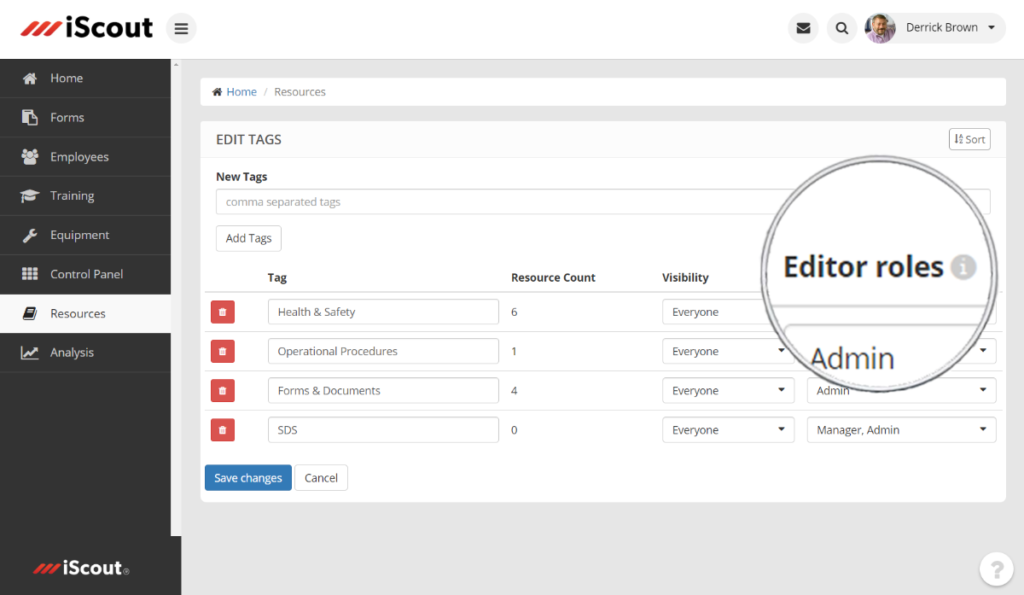
Data List Directory
Data list items now include a directory of places they are used throughout your site.
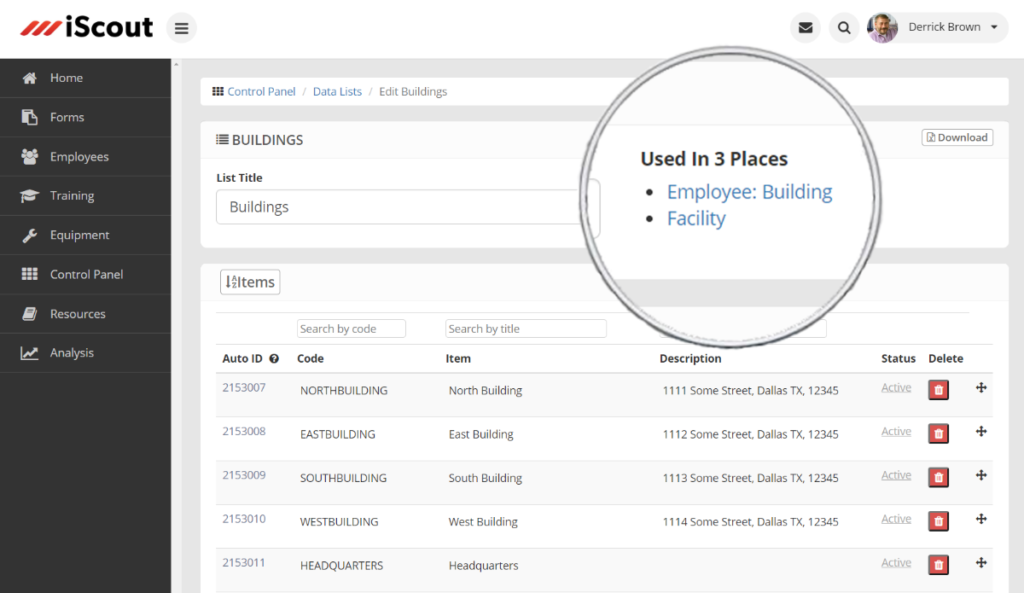
Edit Existing Notifications
Now you can easily make edits to existing notifications. Click the edit icon to adjust conditions for the notification.
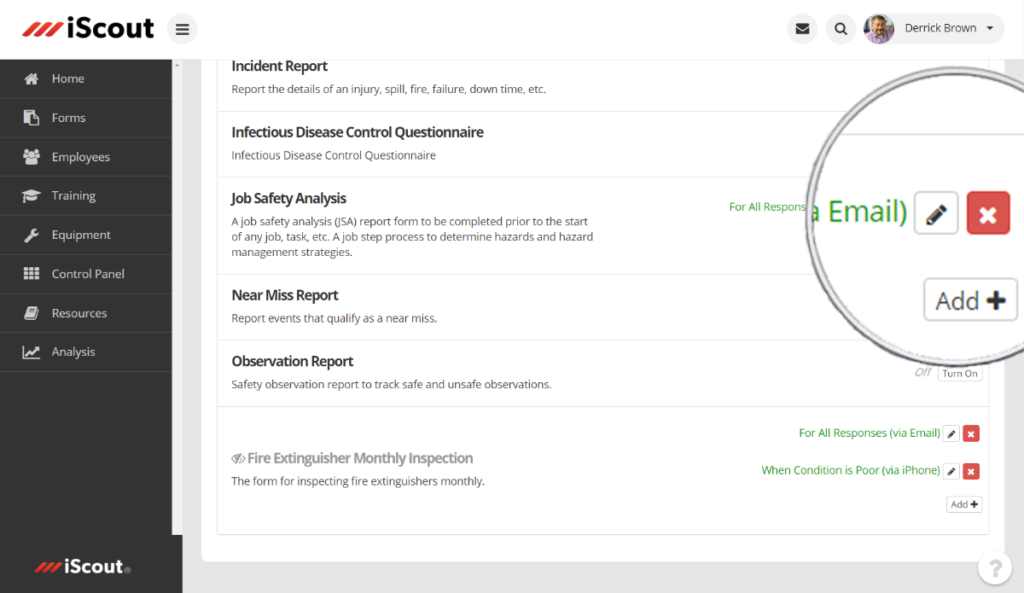
Training Status Report
Columns for the names of Deficient and Expiring training requirements can be added to the Training Status Report.