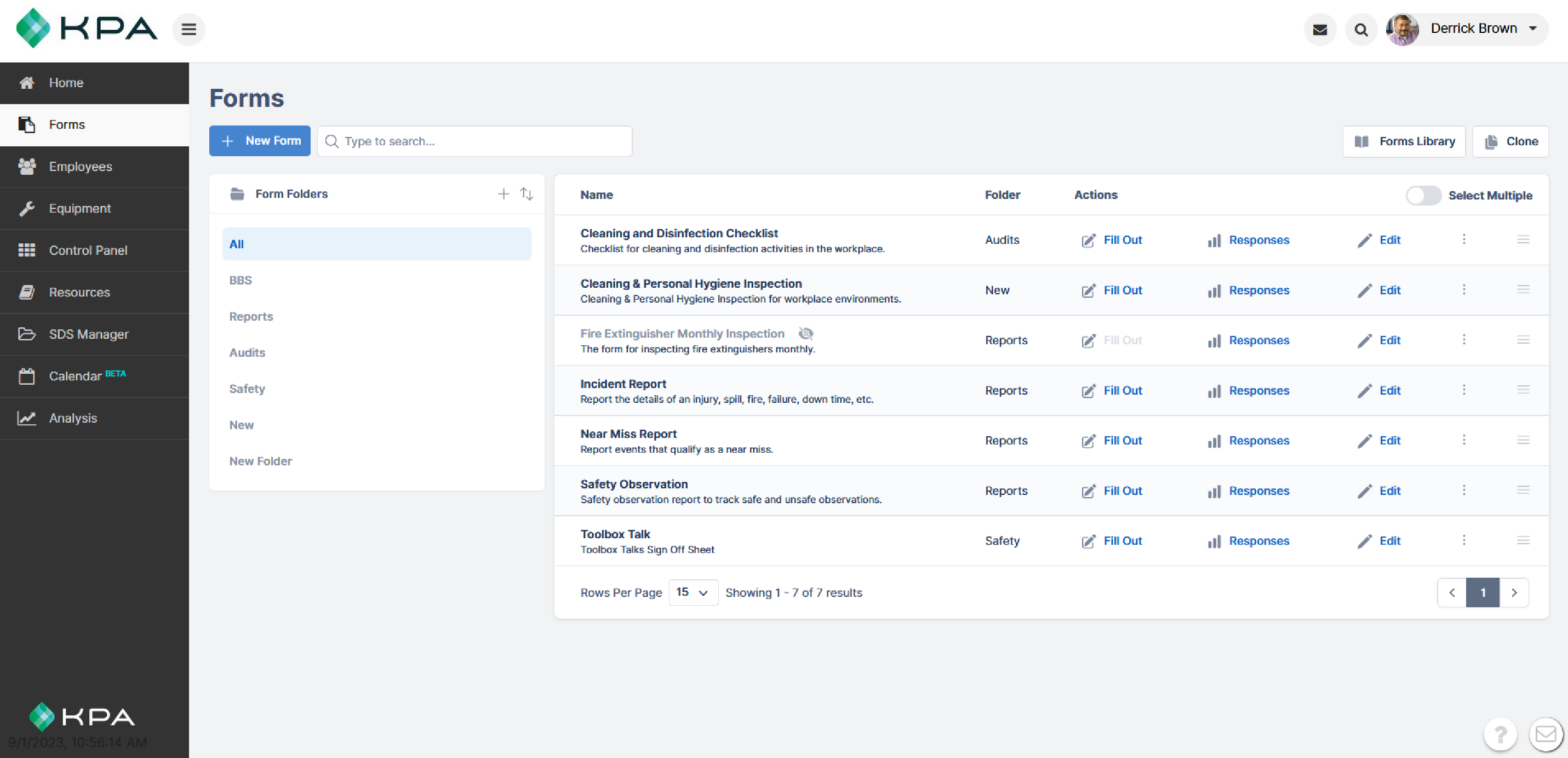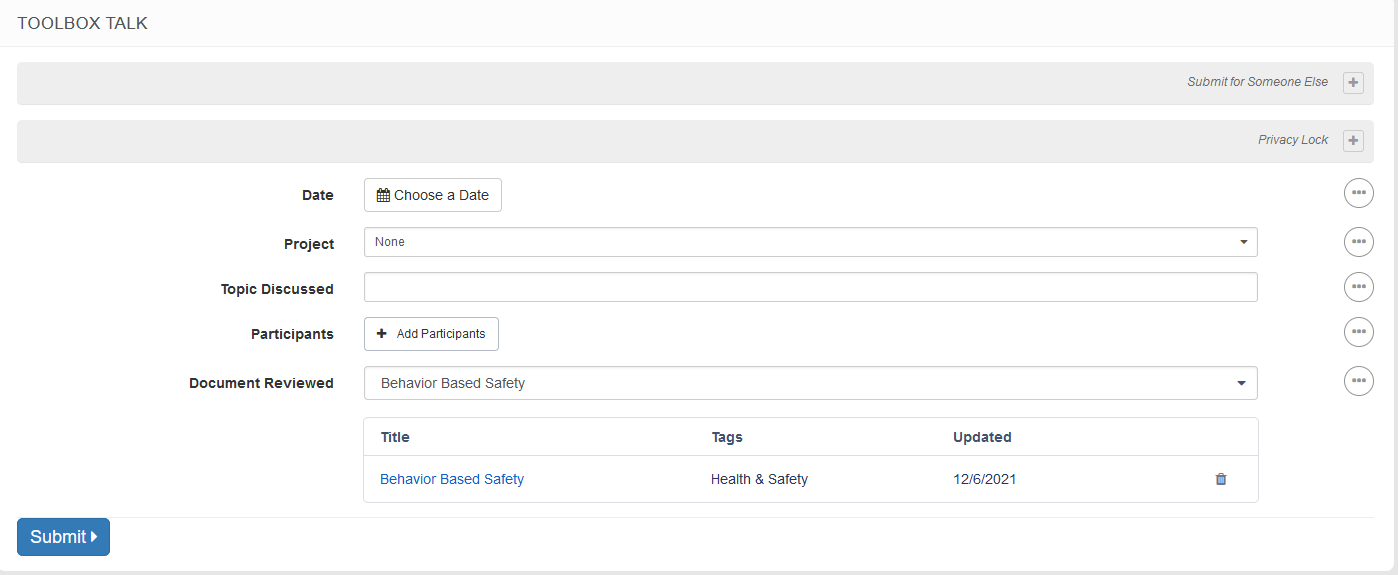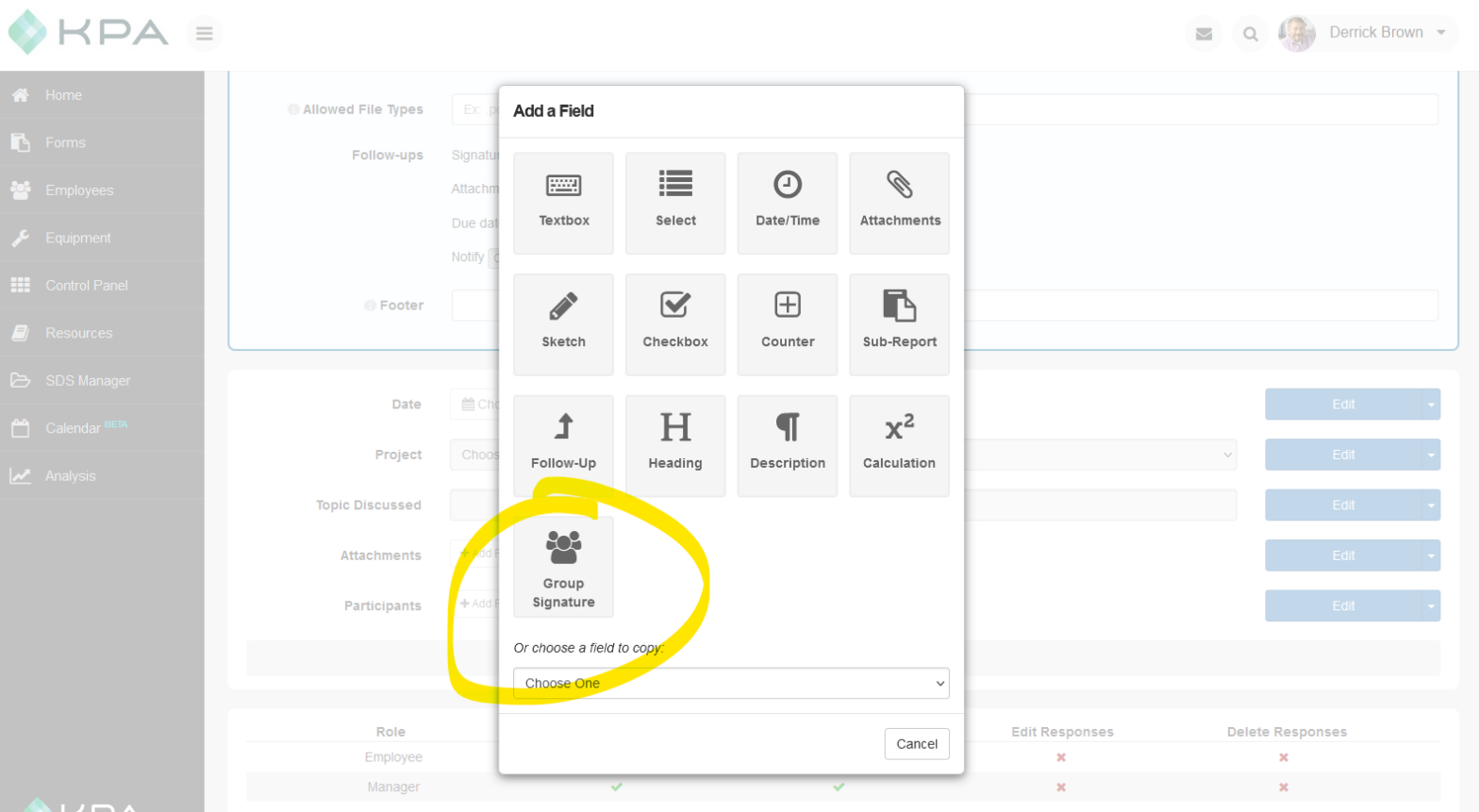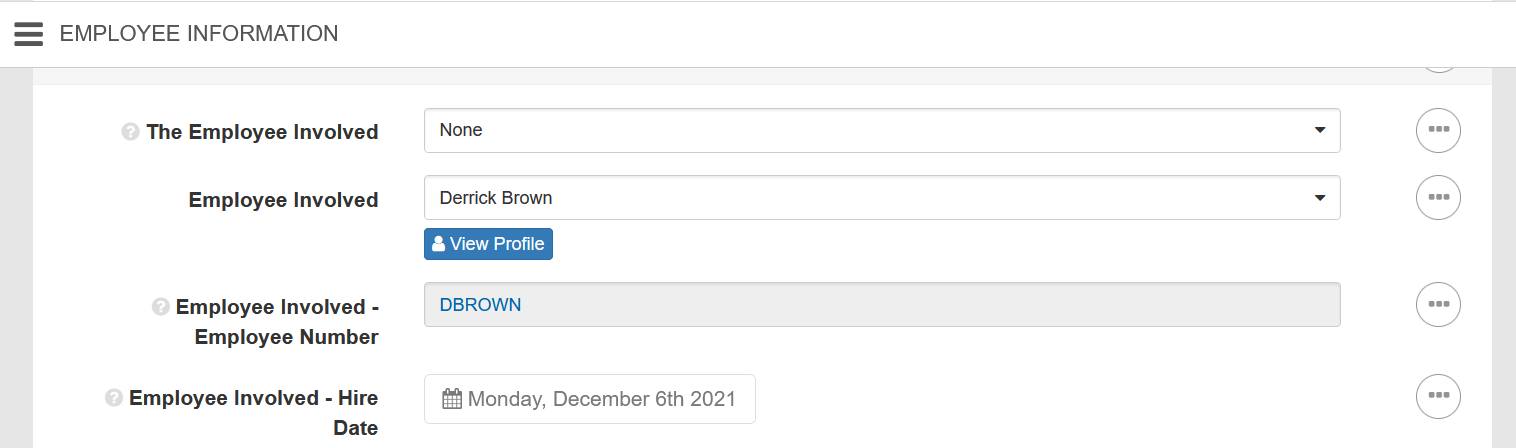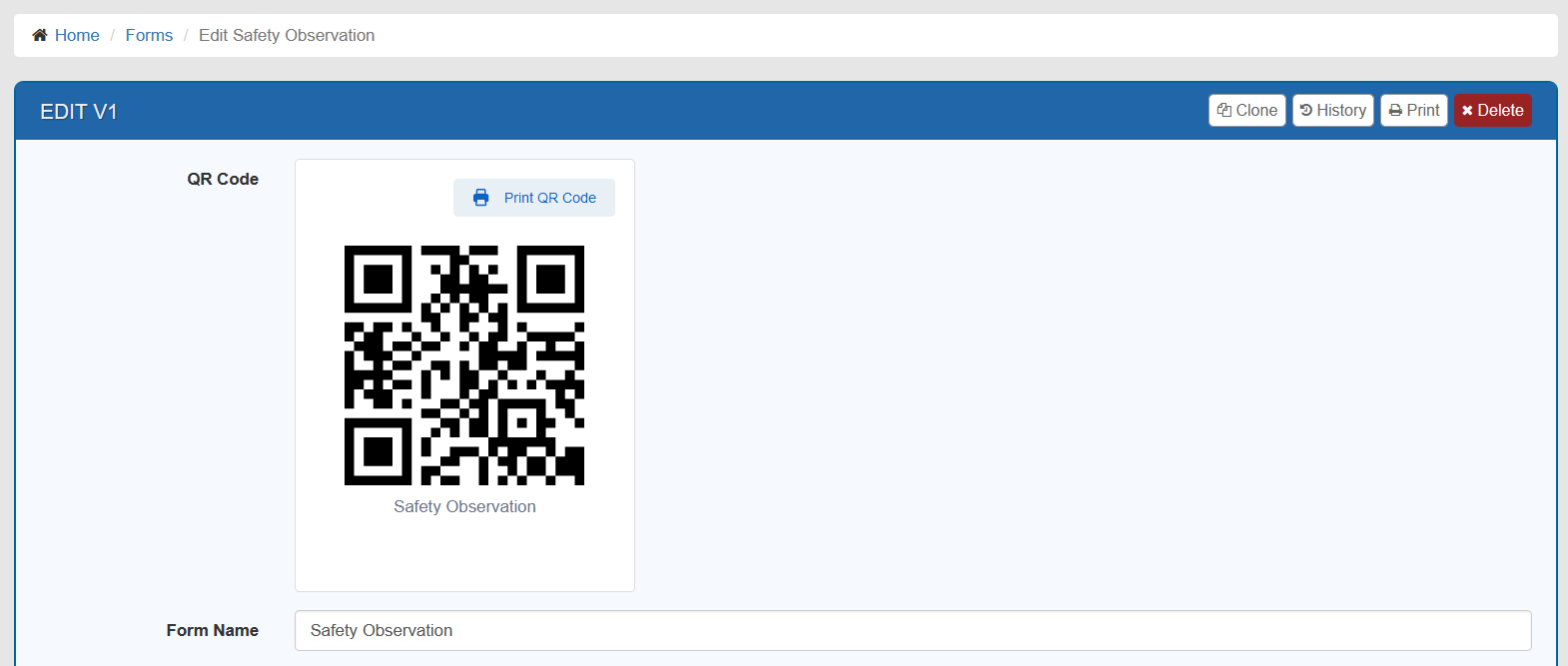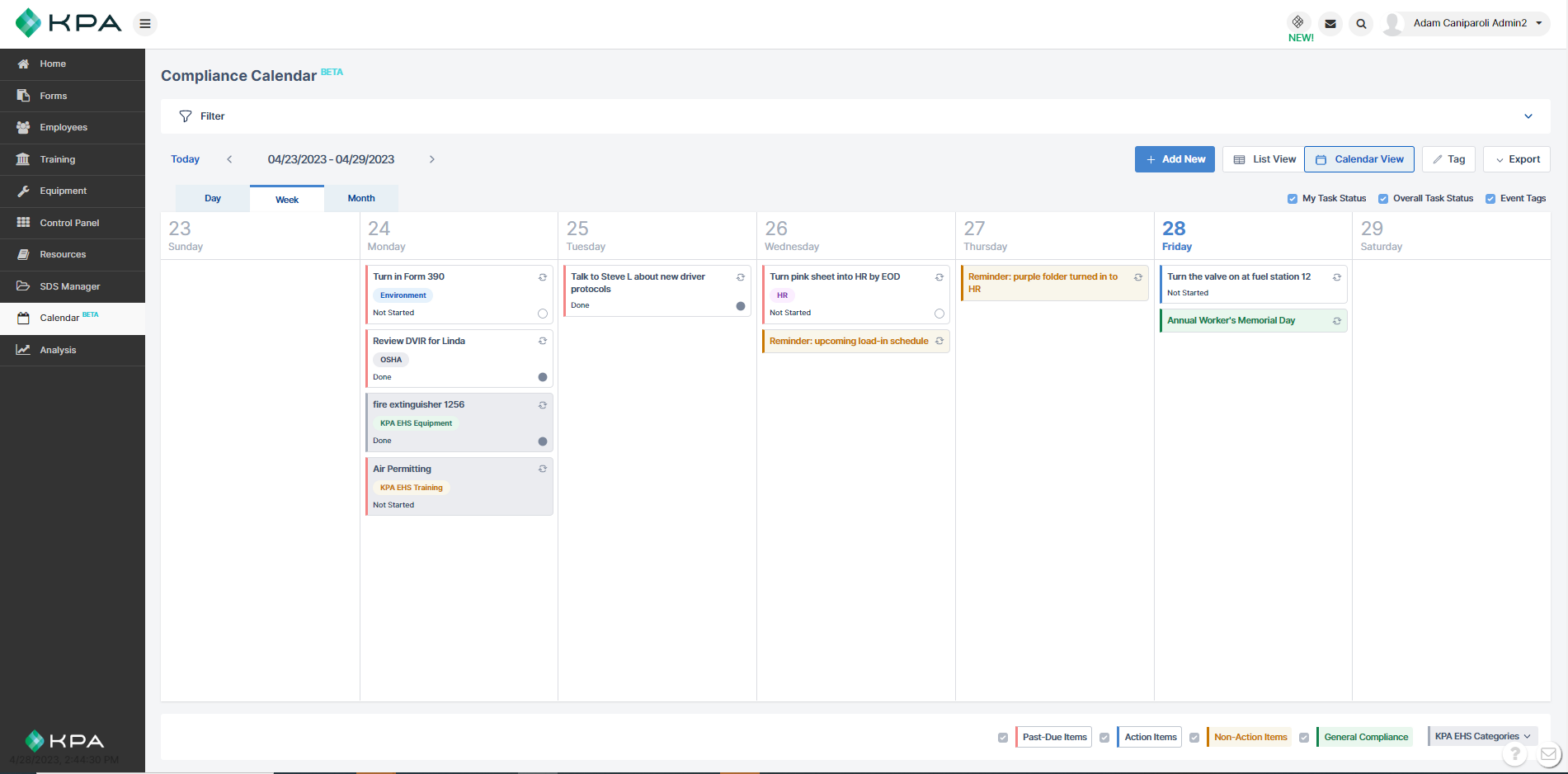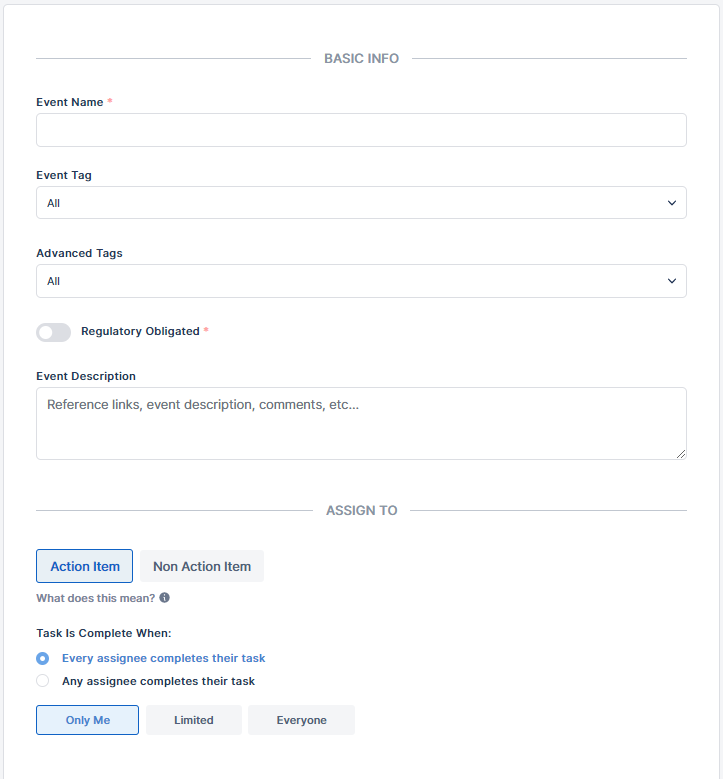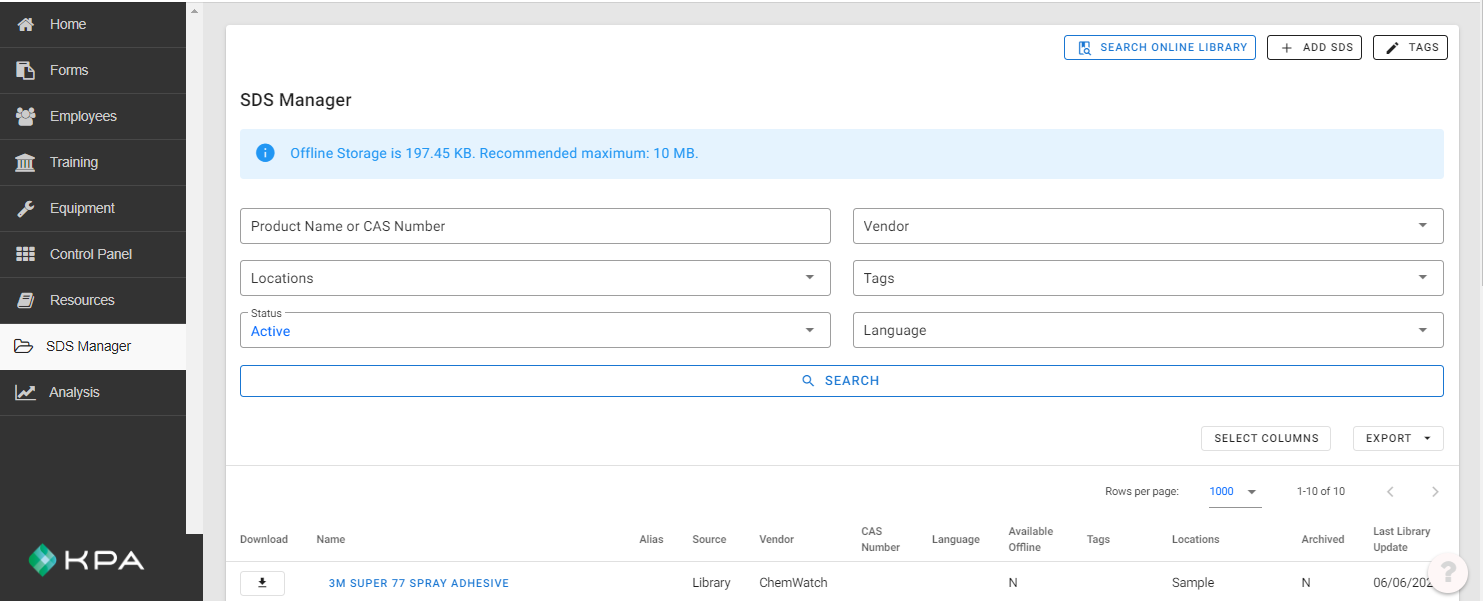Explore the enhanced features on our updated Trainings page for a smoother user experience. Organize with Folders Easily manage your training folders by accessing the Training tab in the main navigation panel. Rearrange folders effortlessly using the double arrow icon, allowing alphabetical sorting or personalized order. Efficient Search Functionality Locate specific trainings swiftly with the …
Author Archives: Jade Brainard
Forms Folders and Library
The forms landing page and forms library has been redesigned to allow you to quickly view, edit and manage your forms. Folders By clicking on the Forms tab within the main navigation panel you will now see a list of your form folders to the left of the page. Form folders can be re-organized using …
Resources attached in form
A new feature has been added to the Attachment field type which allows users to source document attachments within a form from the Resources library rather than attaching the document from the desktop. To source a Resource document within a form complete the following steps. Here you can select the Attachment Method to “Select from …
Group Signature Field
A new field type is now available within the KPA EHS Form Editor called Group Signature. The Group Signature field will enable multiple signatures to be captured for group participation activities such as Toolbox Talks, JHA Reviews, Group Training, etc. To add a Group Signature field within a form you will do the following. Once …
Auto-populate Employee Profile Fields in Form
Employee profile information can now be auto-populated onto forms within KPA EHS. Increase efficiency of completing necessary form information by pulling data related to an employee directly from the employee profile. To select the employee information that should auto-populate within a form follow the steps below.
QR Codes for Forms
QR Codes are now automatically generated for any form created within KPA EHS. These codes can be scanned within the KPA EHS app to quickly complete a form such as a safety observation, workplace incident, etc. You can export form QR codes to a PDF which can be easily printed on standard Avery Templates. Here’s …
Compliance Calendar (Video)
To learn more about the Compliance Calendar, please watch this video below:
Adding Compliance Calendar Events
The Compliance Calendar provides users a visual display of an organization’s regulatory deadlines, permits, tasks and much more. Here’s everything you need to know about adding events to your compliance calendar: Start from the Compliance Calendar. Select “Add New” You are then presented with a series of fields to fill out. The only required field …
OSHA 10-Hour and 30-Hour Training
OSHA 10-Hour and 30-Hour courses are now available to purchase and assign within KPA EHS. Check out the video below for how to access these courses.
SDS Manager (Video)
Welcome to the SDS Manager! This is your one-stop shop for collecting and maintaining all of your SDSs. Once you’ve entered your SDSs, you can search for them from here by filtering on Product Name or CAS number, Vendor, Tags, Locations, Status, and Languages.