Once you sign in to KPA EHS, you will see your Dashboard which looks like this:
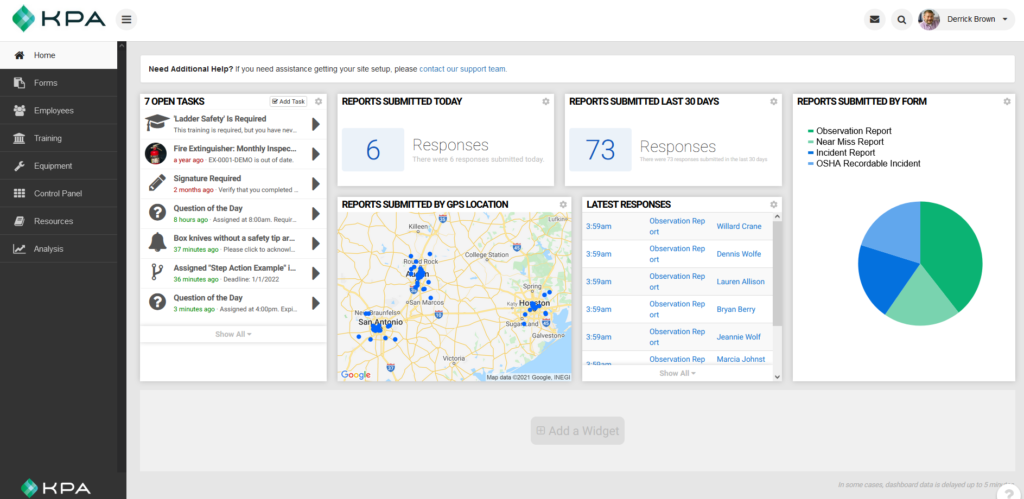
The dashboard includes:
- Your open task list
- Summary of form responses for the last 30 days (only reports you can see)
- Number of reports received today and in the last 30 days
- Pie graph of the types of reports
- Latest responses
- GPS pins on a Google Map
- A listing of reports that you are allowed to fill out
NOTE: Each employee will only be able to view summary data for reports that they are allowed to “analyze”. You can manage which reports an employee can “analyze” within the “Roles & Permissions” module (in the Control Panel).
To add additional reports to your dashboard display go to the Control Panel >Edit Dashboard.