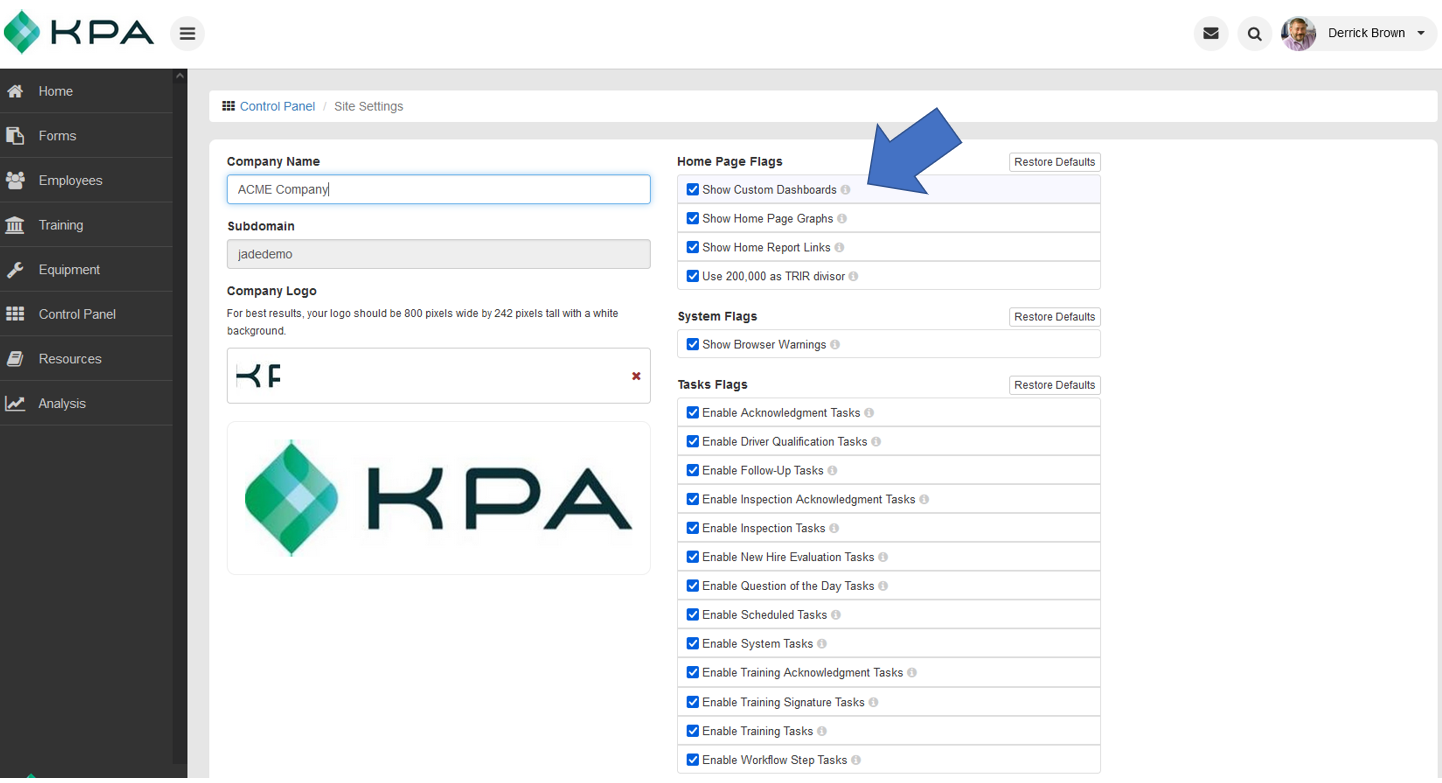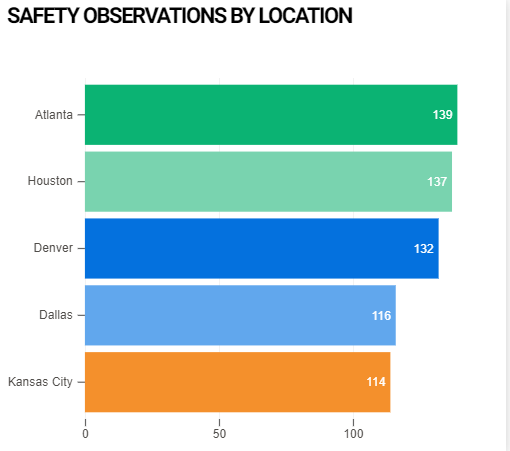Site settings To activate your custom dashboard you will need to navigate to CONTROL PANEL > under the HOME SETTINGS > Check the box that says SHOW CUSTOM DASHBOARDS. Keep in mind that checking this box will activate the new dashboard for all users. Be sure to have some widgets available that any type of …
Tag Archives: Dashboard
Customize Your Dashboard
Dashboard Editor Within the Control Panel>Administration click EDIT DASHBOARD to begin customizing your dashboard display. The EDIT DASHBOARD page will only be available to those users whom have been granted permission to edit the dashboard from the Roles and Permissions. Sample widgets will be available which you can edit or remove. From the Dashboard Editor …
Dashboard Overview (Video)
Once you sign in to KPA EHS, you will see your Dashboard which looks like this: The dashboard includes: Your open task list Summary of form responses for the last 30 days (only reports you can see) Number of reports received today and in the last 30 days Pie graph of the types of reports …