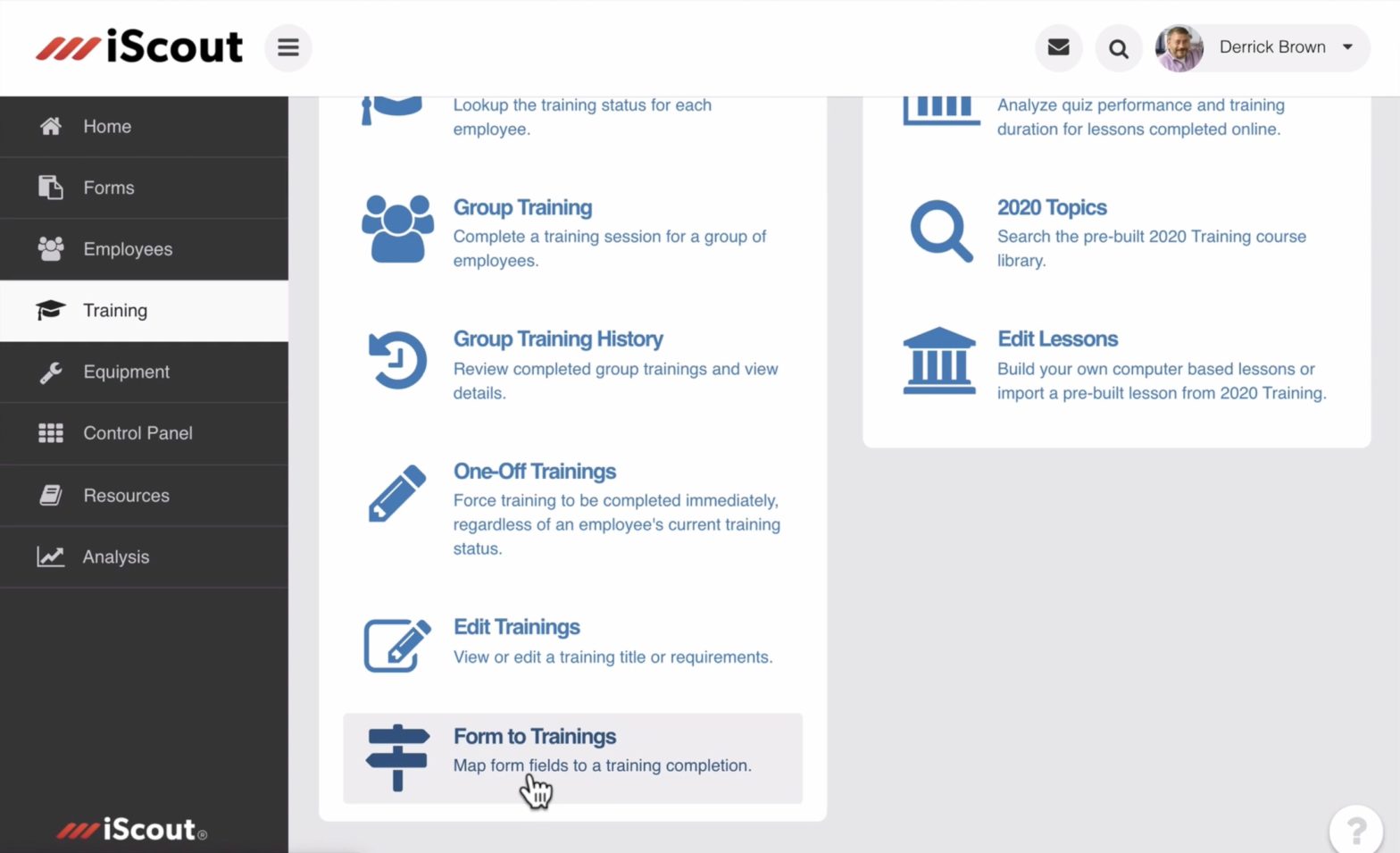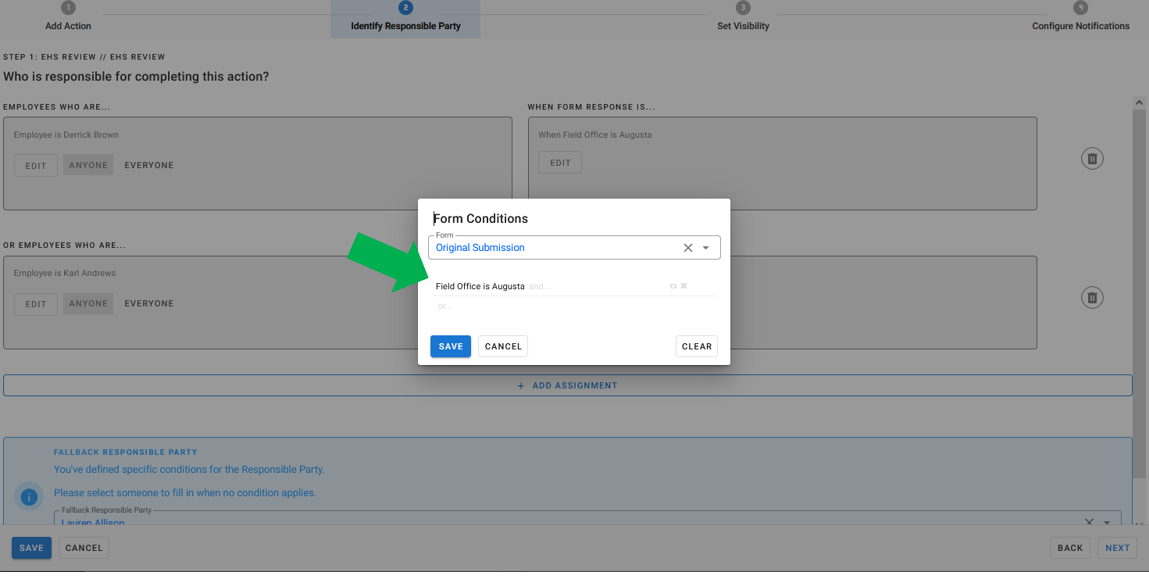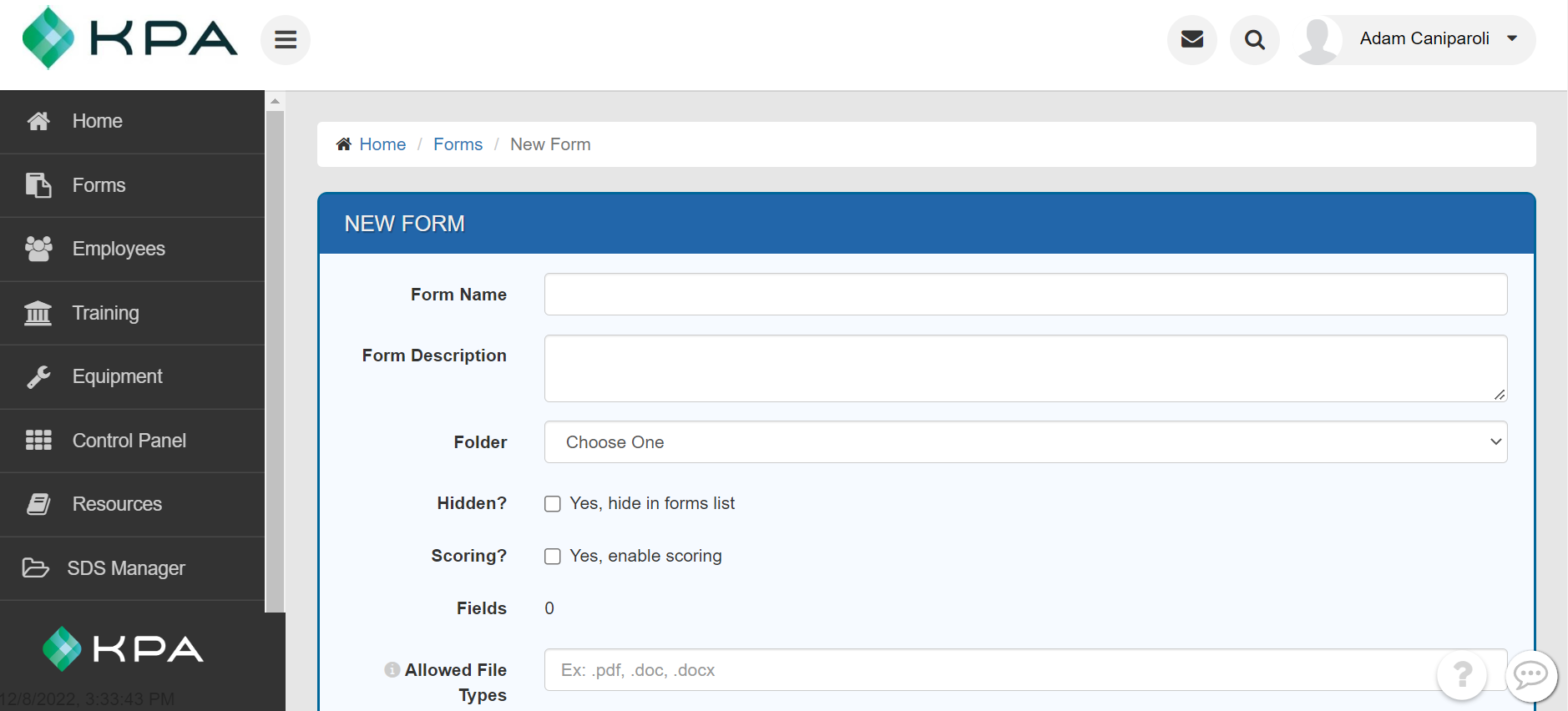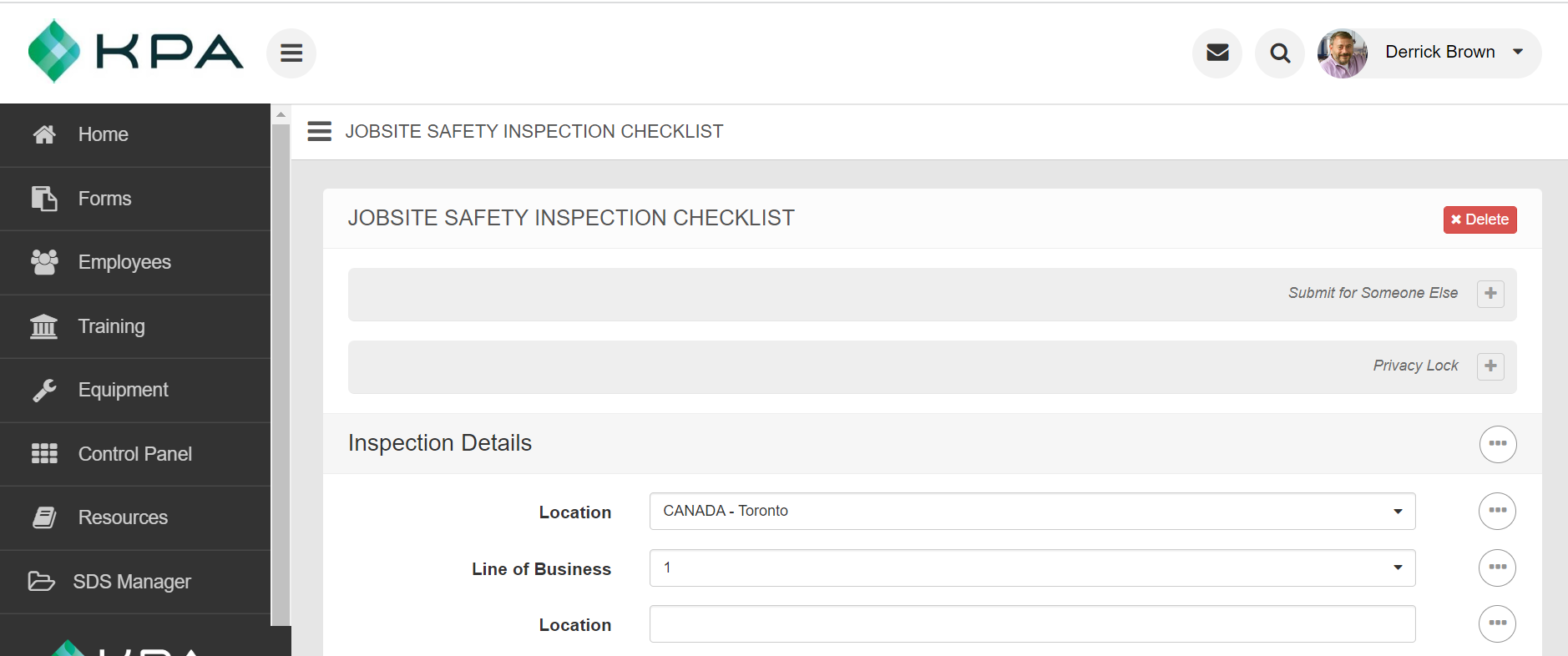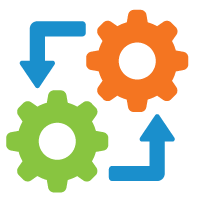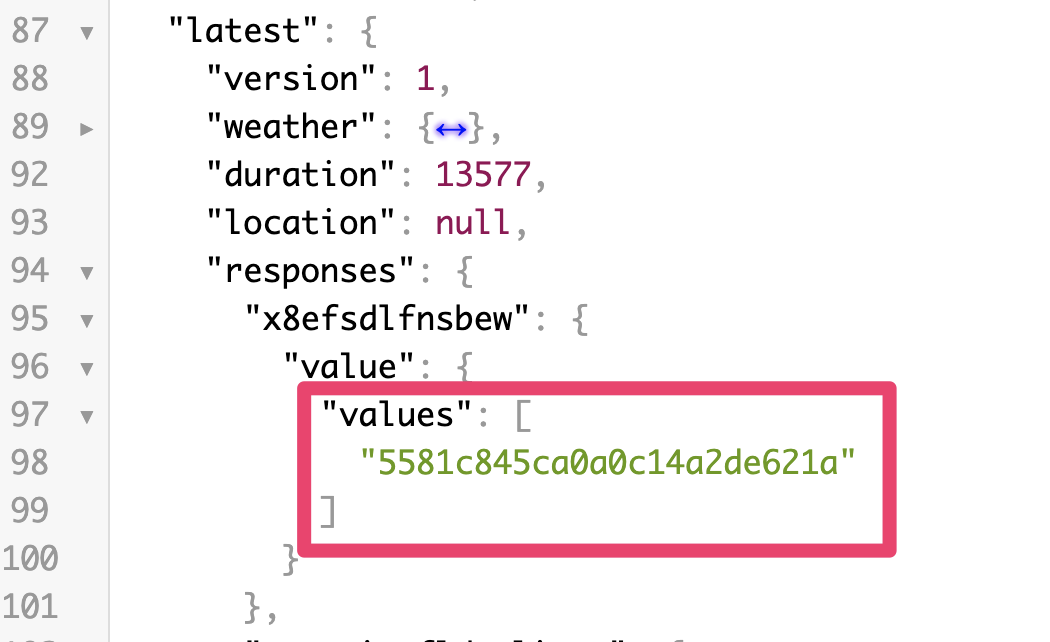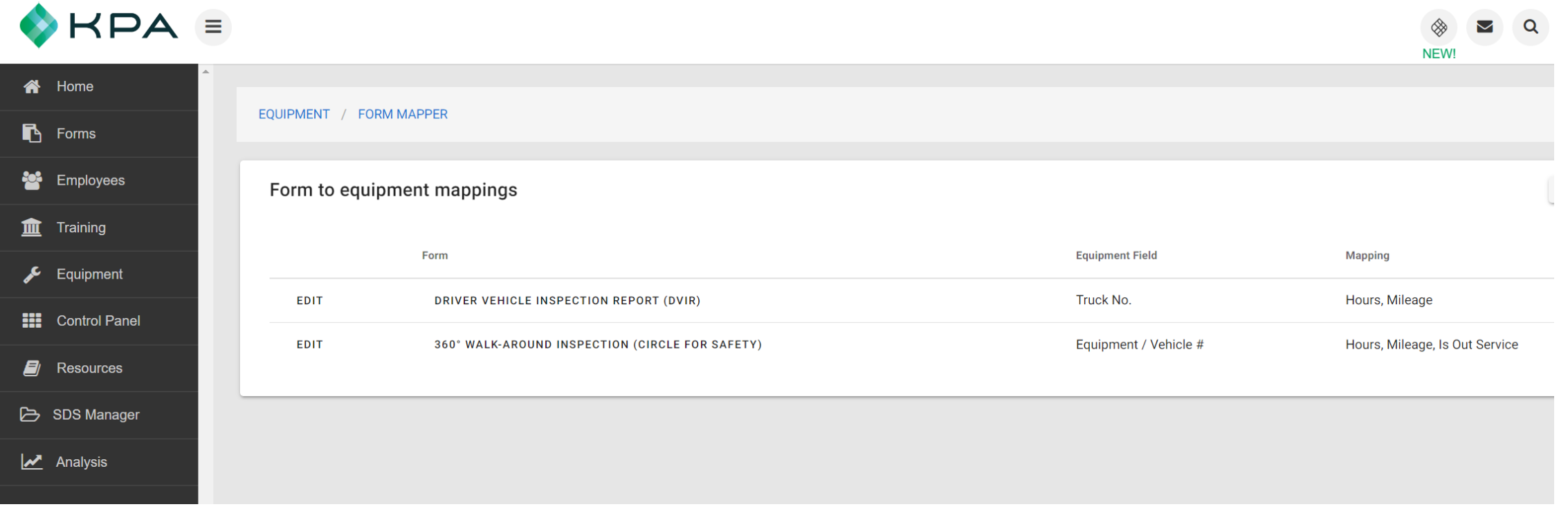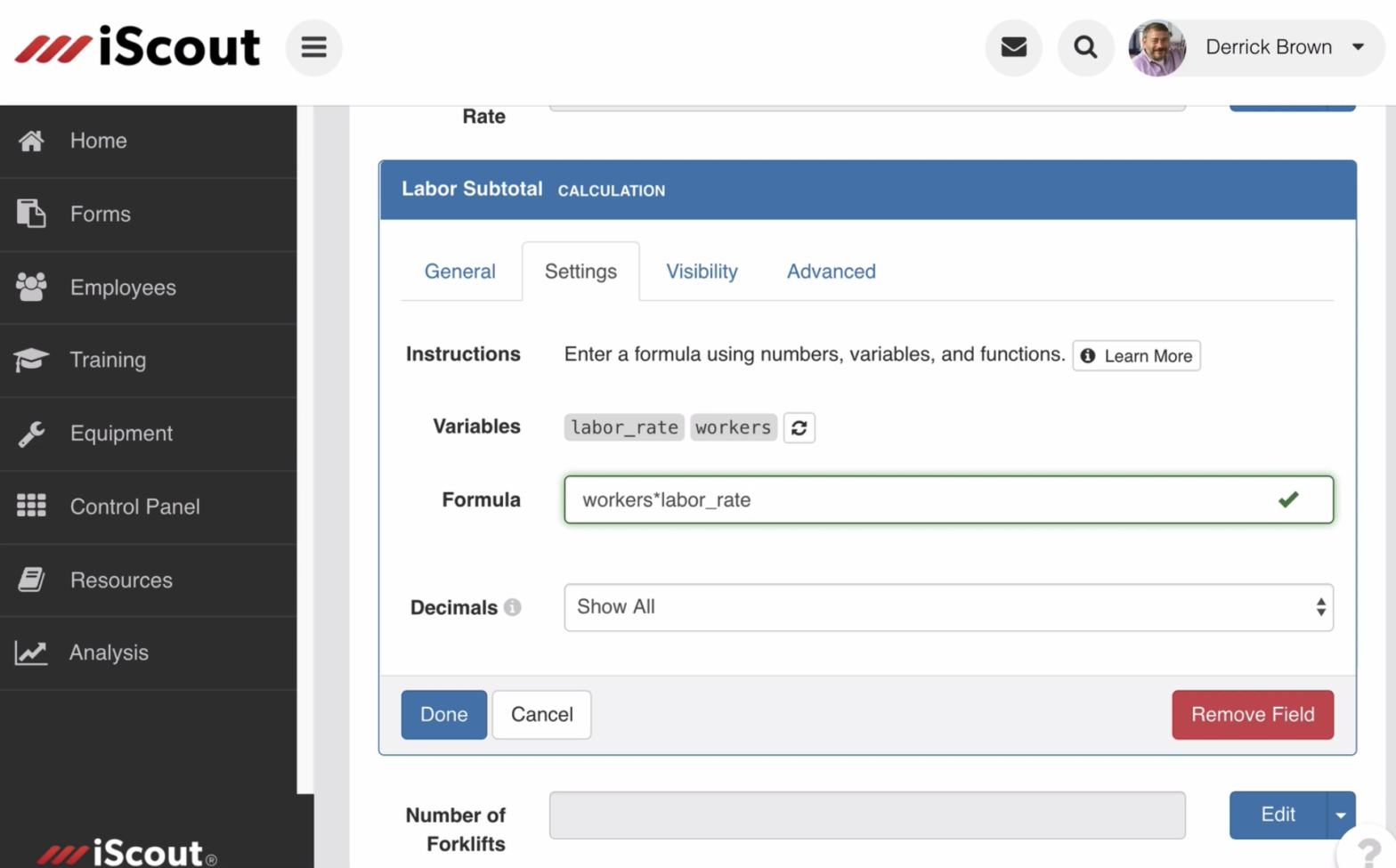There are many ways to mark a training complete in KPA EHS such as taking a lesson, uploading a spreadsheet, group trainings, and more. In some cases, you may want a form response to mark a training complete. For example, say you have a “Forklift Operator Evaluation” that is done by a supervisor. The supervisor …
Tag Archives: Forms
Conditional Workflows (Video)
Restricting Allowed File Types on Form Attachments
KPA EHS now has a setting that allows you to restrict your form attachments to specific file types. This setting can be used to guide users into attaching a specific form type or to achieve specific data security goals, such as not allowing .pdfs to be uploaded. Restricting attachment file types on a new form …
Continue reading “Restricting Allowed File Types on Form Attachments”
How to Use the Privacy Lock on Form Responses
KPA EHS allows users to adjust the privacy settings of a particular form response to restrict access to it. This could be helpful if there is particularly sensitive material, and it is in the best interest of the company to limit the number of individuals who can see the response. The privacy lock can be …
Continue reading “How to Use the Privacy Lock on Form Responses”
Build a Workflow (Video)
Use the workflow tool to implement your unique business processes using KPA EHS forms, notifications, and tasks. Add a new workflow WORKFLOW STEPS
Equipment Inspection Scheduling (Video)
This video guide is a walk-through of the process of scheduling equipment inspections.
Deep Linking Forms / Pre-Filling Fields
This guide walks through linking to a KPA EHS form from another app or website and pre-setting values on the form when the link is clicked. Linking to a KPA EHS Form You can link to a KPA EHS form by right-clicking the “Fill Out” button and choosing “Copy Link Address”: https://acme.kpaehs.com/forms/responses/new/6512 In some cases, …
Administering OSHA Case Management
OSHA CASE MANAGEMENT The OSHA Case Management module is used to track recordable work-related injuries and illnesses, generate OSHA forms 300, 300A, 301, and to analyze stats like TRIR and DART. To learn more about OSHA recordkeeping, click here. ADMINISTERING CASE MANAGEMENT NOTE: To edit and access this module, you must have the OSHA Case Management permission …
Forms to Equipment Mapping (Video)
The “Forms to Equipment Mapping” features allows you to update your asset profiles any time a form response is submitted. This video guide explains how it works:
Calculation Fields in Forms (Video)
Calculation fields let you use other fields in a formula to derive a new number. For example, say you have a counter field called “quantity” and a numeric field called “price”. You could create a calculation field called “Grand Total” with the formula quantity * price. Overview Here is a brief video overview of the …