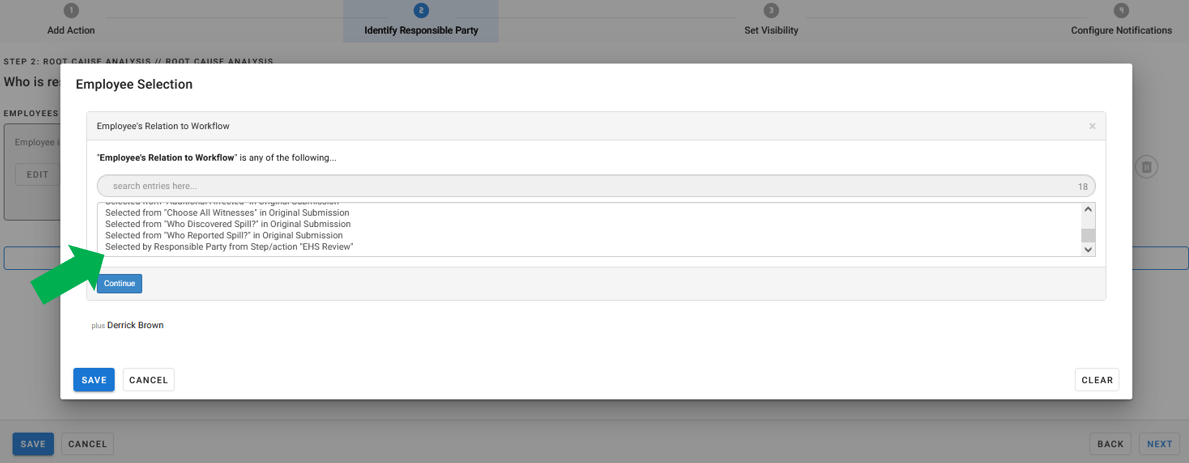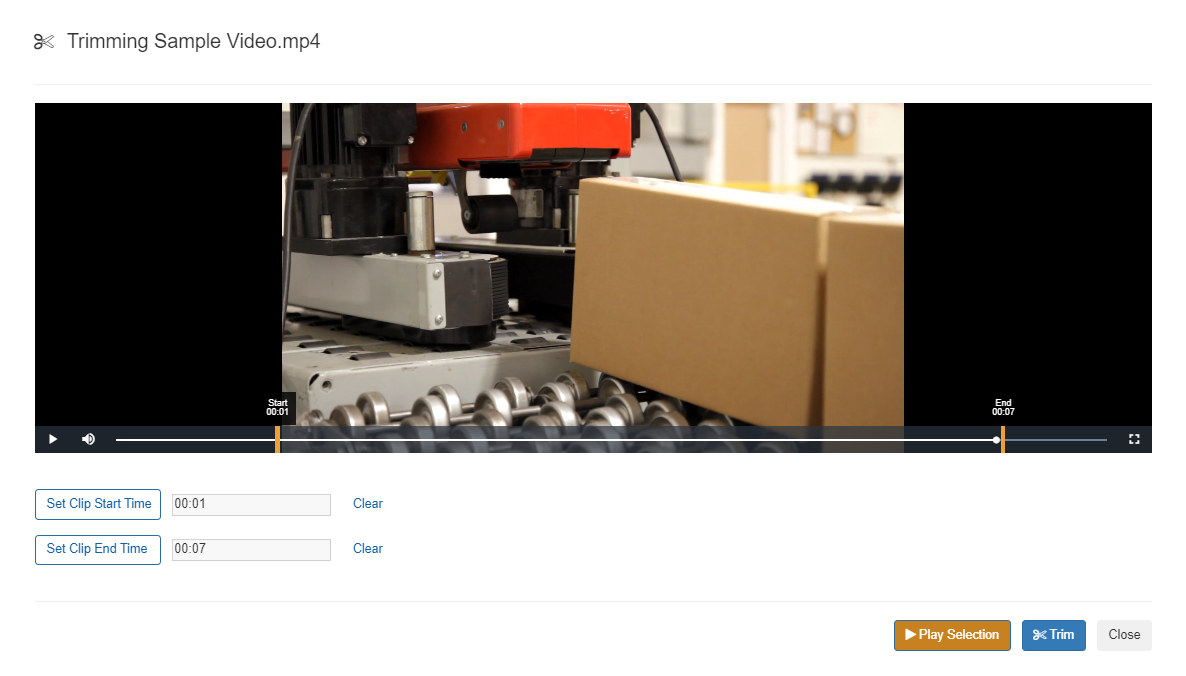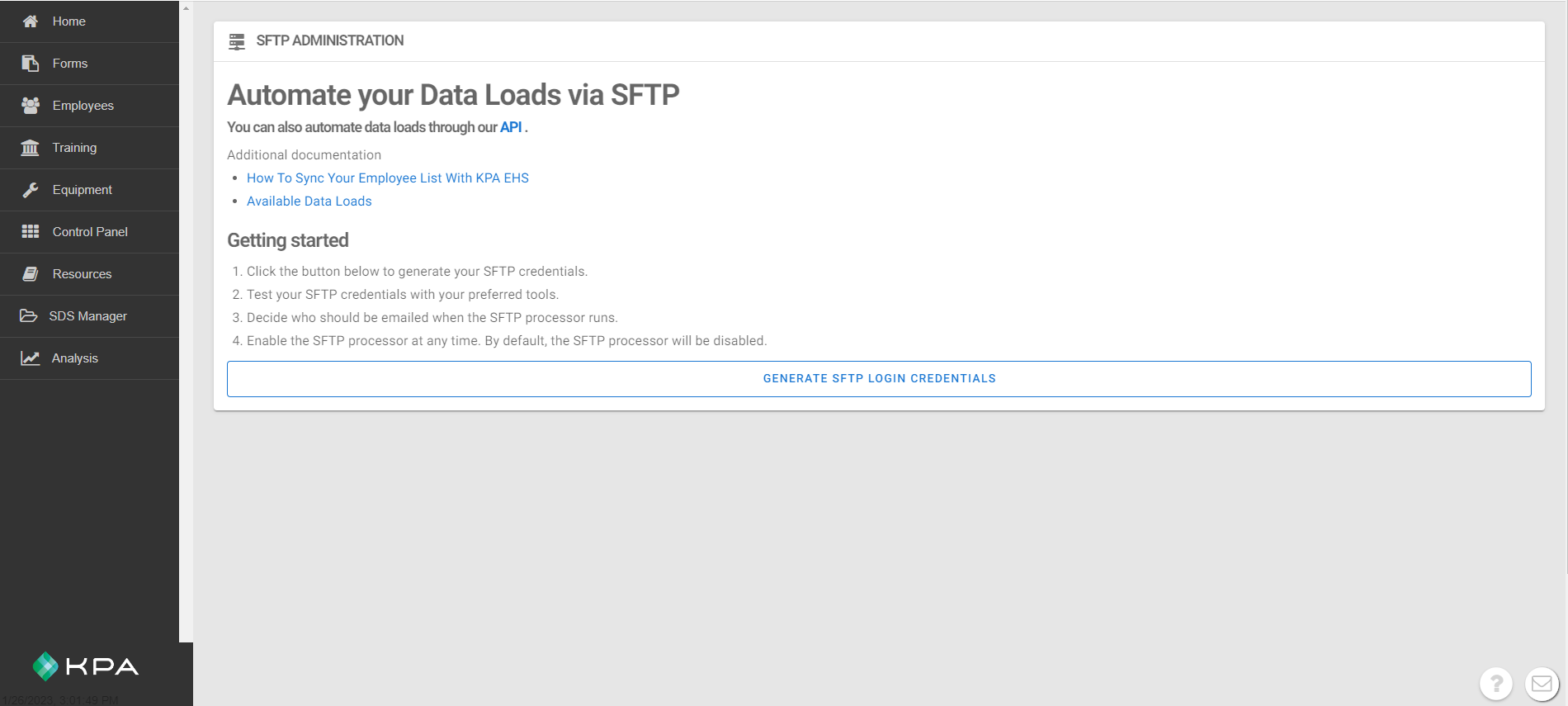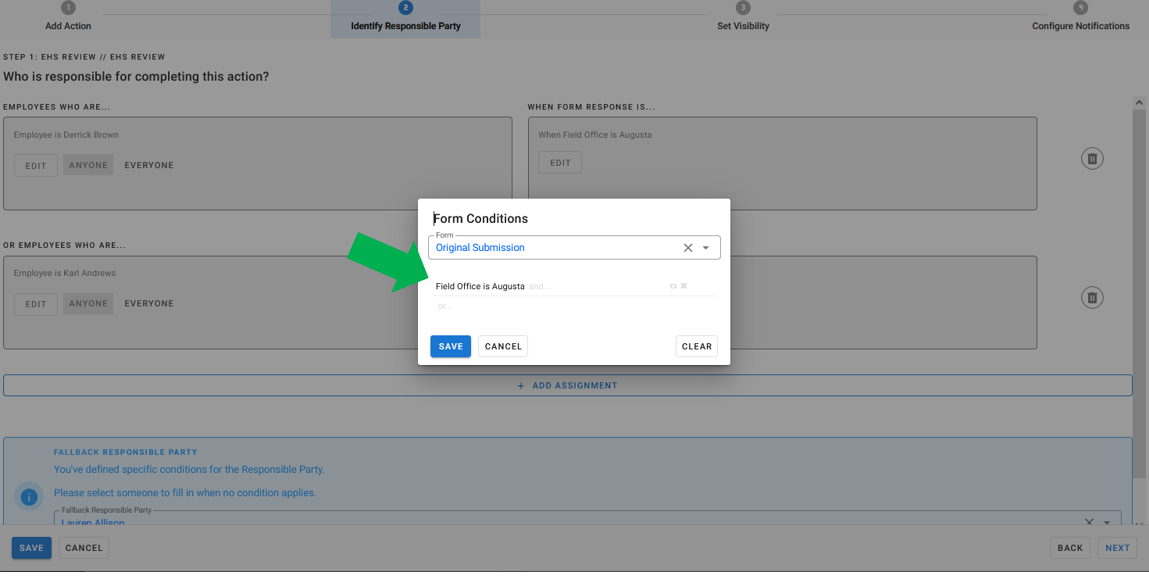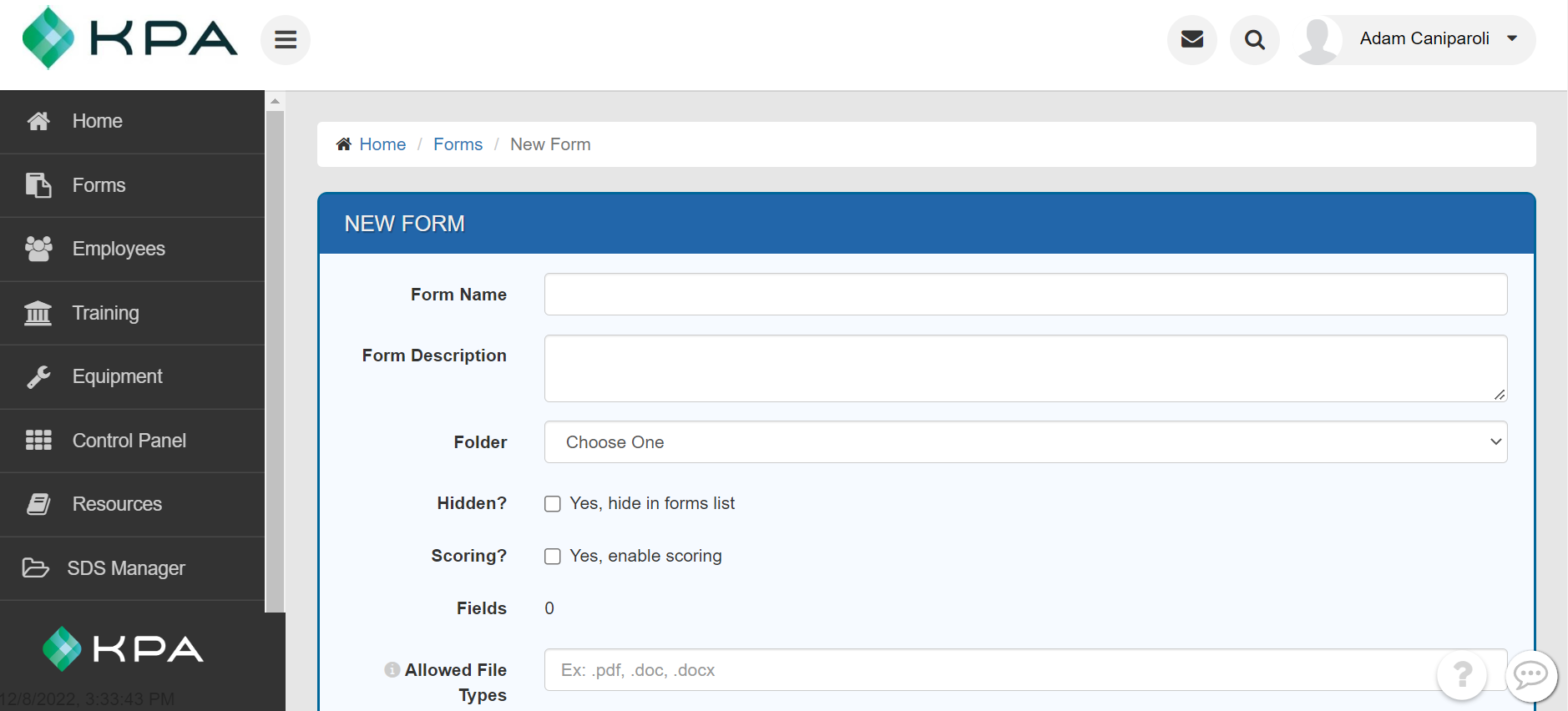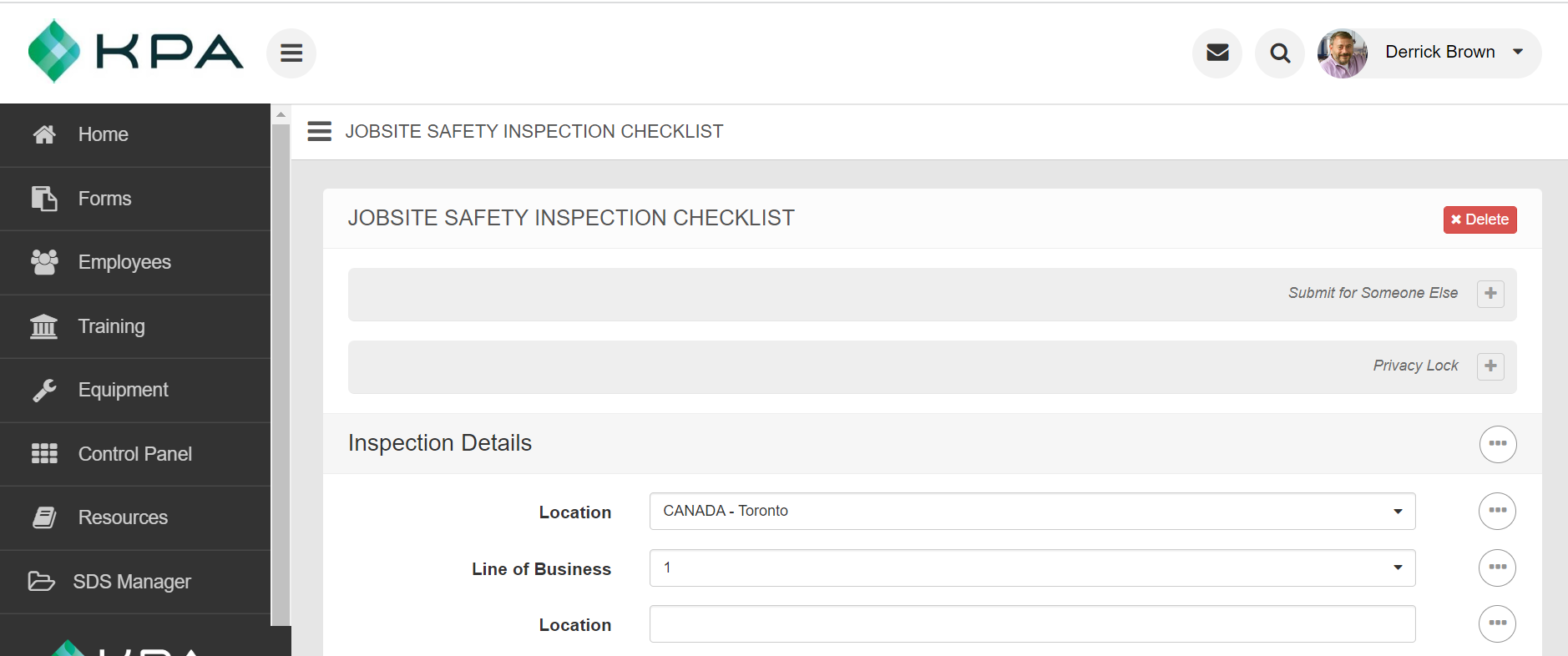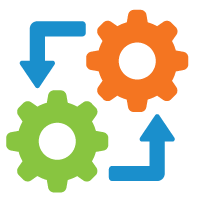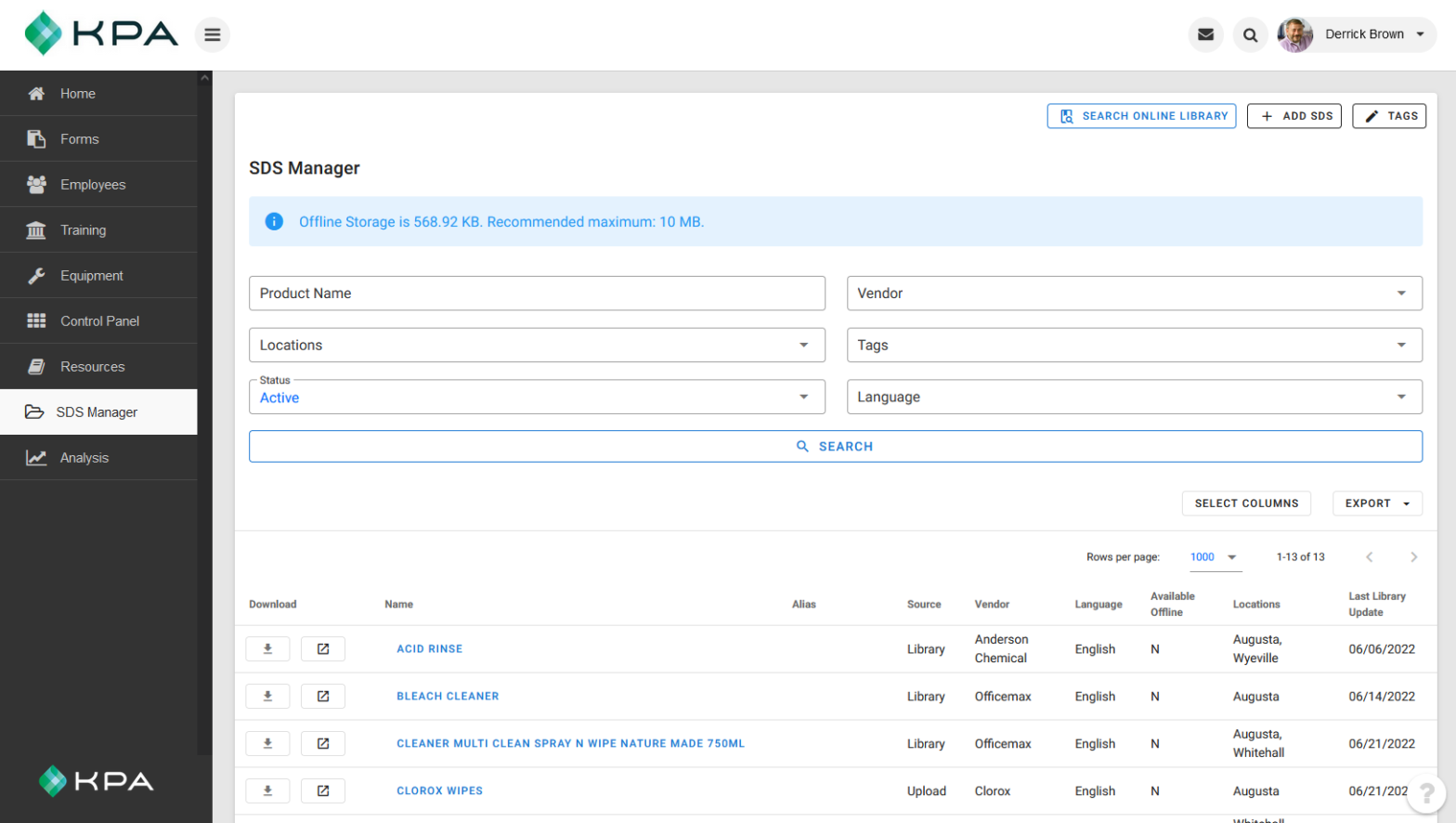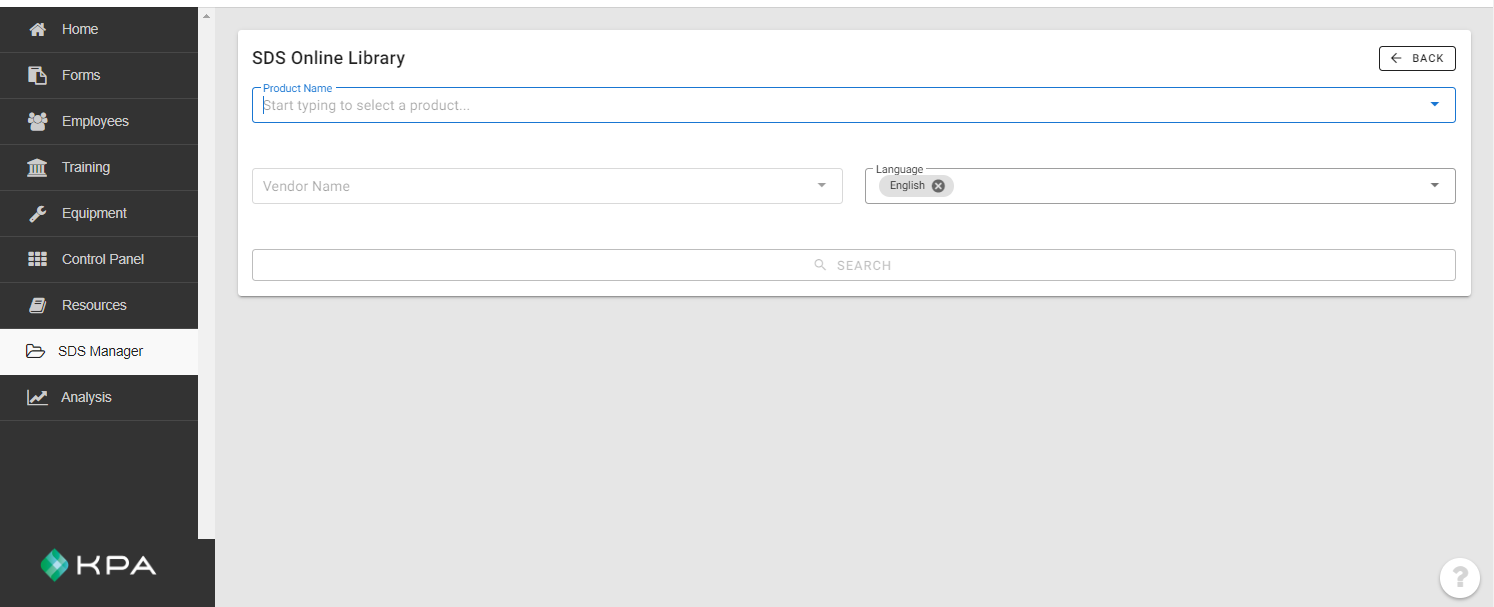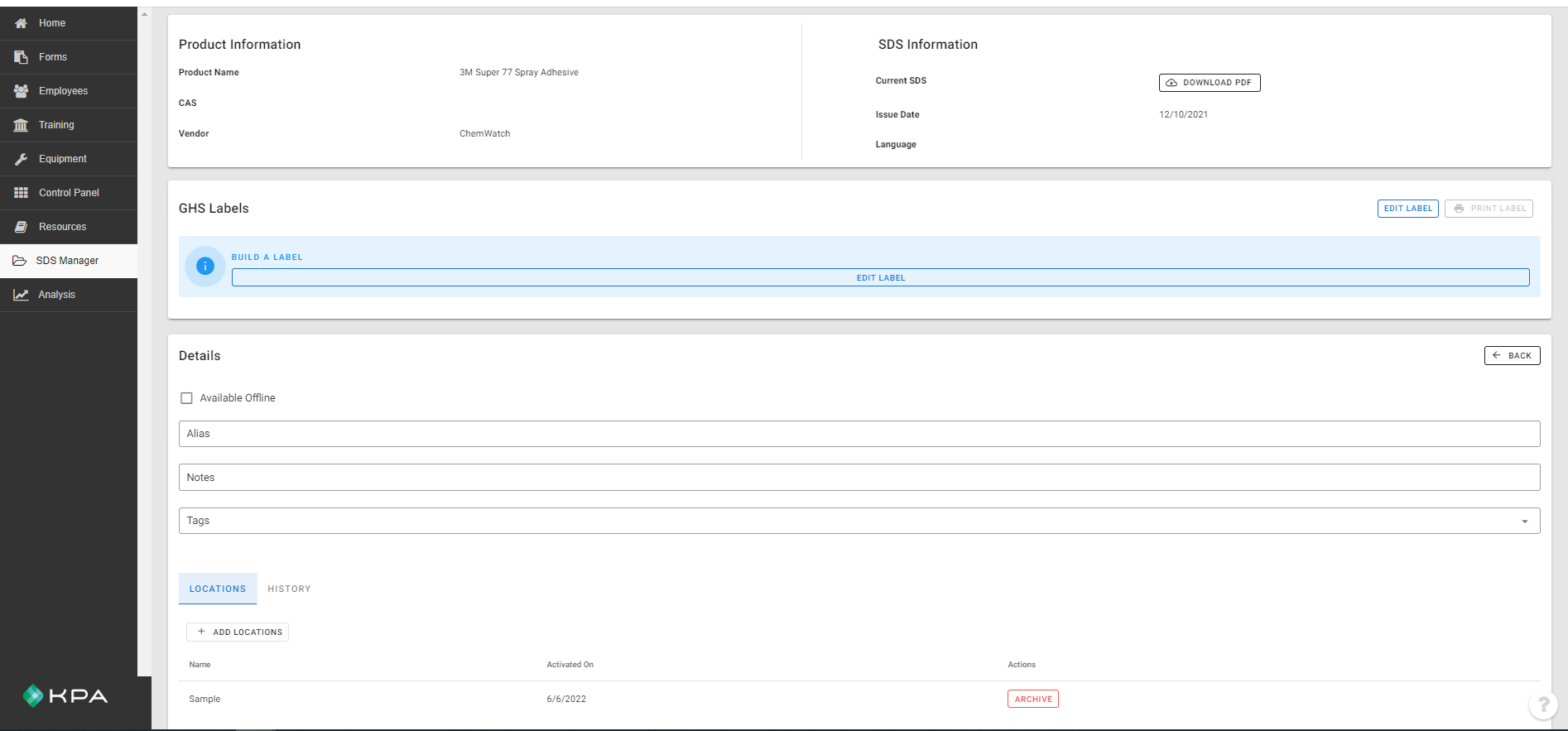Author Archives: Jade Brainard
Adding Videos in the Lesson Designer (Video)
If you wish to upload your own content to be used in lessons, please note that your video needs to be in MV, MP, MOV, WMV, AVI, FLV, WEBM, GPP, or MPEG format with a 200MB limit. To check this from a PC, right click on the video and select “Properties”. To add a video …
Continue reading “Adding Videos in the Lesson Designer (Video)”
Getting Started with SFTP
Are you looking to get started automating your dataloads in KPA EHS via SFTP? We recommend you get in contact with a member of your internal IT Staff. Then, go to the Control Panel, and look for the SFTP Administration link in the Administration section: The first time anyone visits this page you’ll see a …
Conditional Workflows (Video)
Restricting Allowed File Types on Form Attachments
KPA EHS now has a setting that allows you to restrict your form attachments to specific file types. This setting can be used to guide users into attaching a specific form type or to achieve specific data security goals, such as not allowing .pdfs to be uploaded. Restricting attachment file types on a new form …
Continue reading “Restricting Allowed File Types on Form Attachments”
How to Use the Privacy Lock on Form Responses
KPA EHS allows users to adjust the privacy settings of a particular form response to restrict access to it. This could be helpful if there is particularly sensitive material, and it is in the best interest of the company to limit the number of individuals who can see the response. The privacy lock can be …
Continue reading “How to Use the Privacy Lock on Form Responses”
Build a Workflow (Video)
Use the workflow tool to implement your unique business processes using KPA EHS forms, notifications, and tasks. Add a new workflow WORKFLOW STEPS
Uploading your own SDS (Video)
KPA provides an extensive database of over 70 million SDSs that keep all of your SDSs updated and accessible 24/7. It is possible that we might not have access to every single SDS that you need for your business, which is why you also have the ability to add your own SDS. Please note that …
Search the SDS Online Library
KPA has a built-in search capability that allows you to search and save individual SDSs from over 70 Million entries To get started, go the SDS Manager page and select “Search Online Library”. Start typing in the Product Search field to auto-populate search results. Once you have results, you can filter even further by searching …
Editing SDS
Now that you’ve imported your SDS, you have the ability to customize it to fit your needs. To get started, select an SDS from the SDS Manager. Product Info Product info can be found at the top of the page, which includes product name, CAS number, vendor, issue date and language, and You can also …