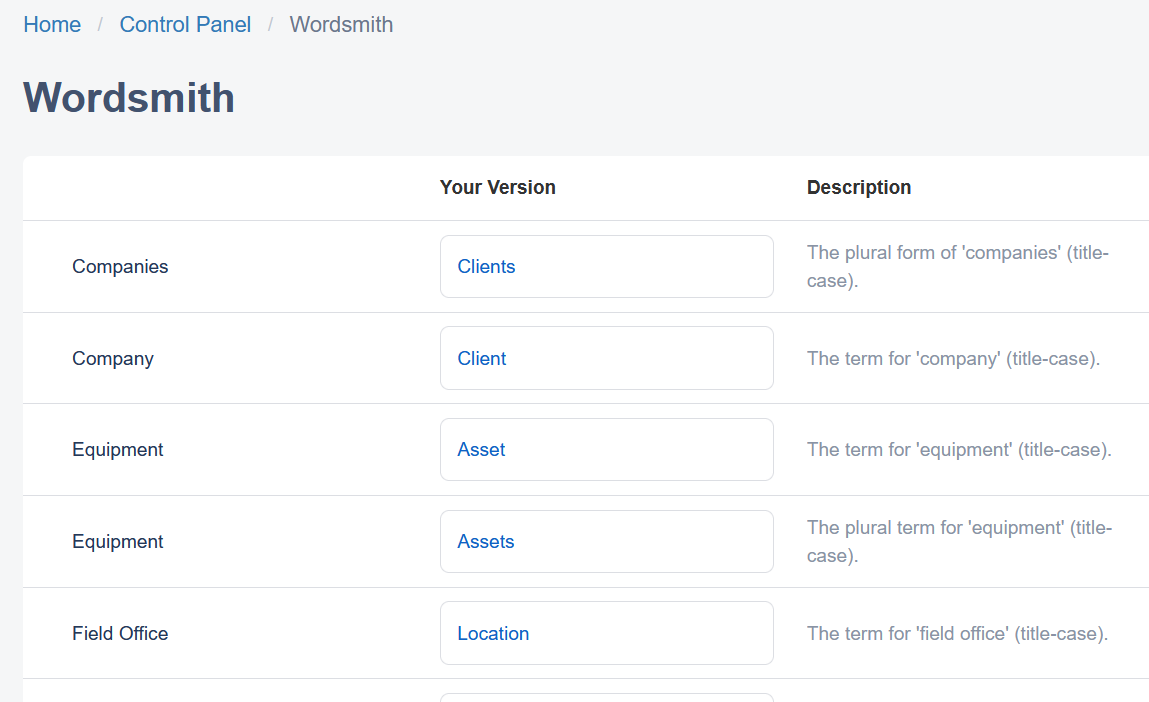Housekeeping and Ergonomics Lessons are now available through 2020 Training
Monthly Archives: September 2019
Why Safety Culture Matters
Why do employees ignore safety issues? Most assume it’s apathy and inconvenience? A Columbia University study shows an entirely different reason.
Upcoming Anniversaries (Video)
The following is a transcript of the video guide: This video guide is going to walk through the Upcoming Anniversaries module of the iScout website.It’s really a very small module, but I can show you some of the features right here.Basically, in an employee profile, whenever you create and employee you’re able to set a …
Billing Management
If you have the proper permissions, you can view and manage billing information for your iScout account. Here’s how to access the Billing Management section: Navigate to Control Panel > Billing Inside the Billing section, the Overview tab will contain this information The current billing period The next invoice date The date that invoice will be due The …
Job Titles (Video)
Employee Section
NOTE: To search for employees, you must have permission within the Roles & Permissions module. QUICK SEARCH To quickly search for an employee, you can type in their name, email, or employee number into the search box at the top of the iScout website. The quick search does not show terminated employee profiles. ADVANCED SEARCH …
Field Offices (Video)
The following is a transcript of the video guide: This is a video guide to explain what the term Field Office means within the iScout system.Depending on how your organization is structured, you may already have field offices and know exactly what those mean and this video guide may not make much difference for you …
YouTube and Vimeo Permissions
Overview This guide explains how to add a video to your iScout lessons. If the video is already on YouTube or Vimeo then all you need is the URL for the video. If the video is on your computer, then you would need to upload it to either Vimeo or YouTube. If privacy is a concern, …
Lines of Business (Video)
The following is a transcript of the video guide: This video guide is going to walk through the lines of business that we have within the iScout system. If you already know what a line of business is, or you already know how you would use that within the system, you may not need this …
WordSmith
Now including Equipment! Your organization may use a different terminology than the KPA defaults. For example, you may call it “Locations” instead of “Field Offices”. Or maybe “Assets” instead of “Equipment”. You can use the WordSmith module within KPA to set the terminology for your organization. To set your own terms: Click the “Control Panel” menu …