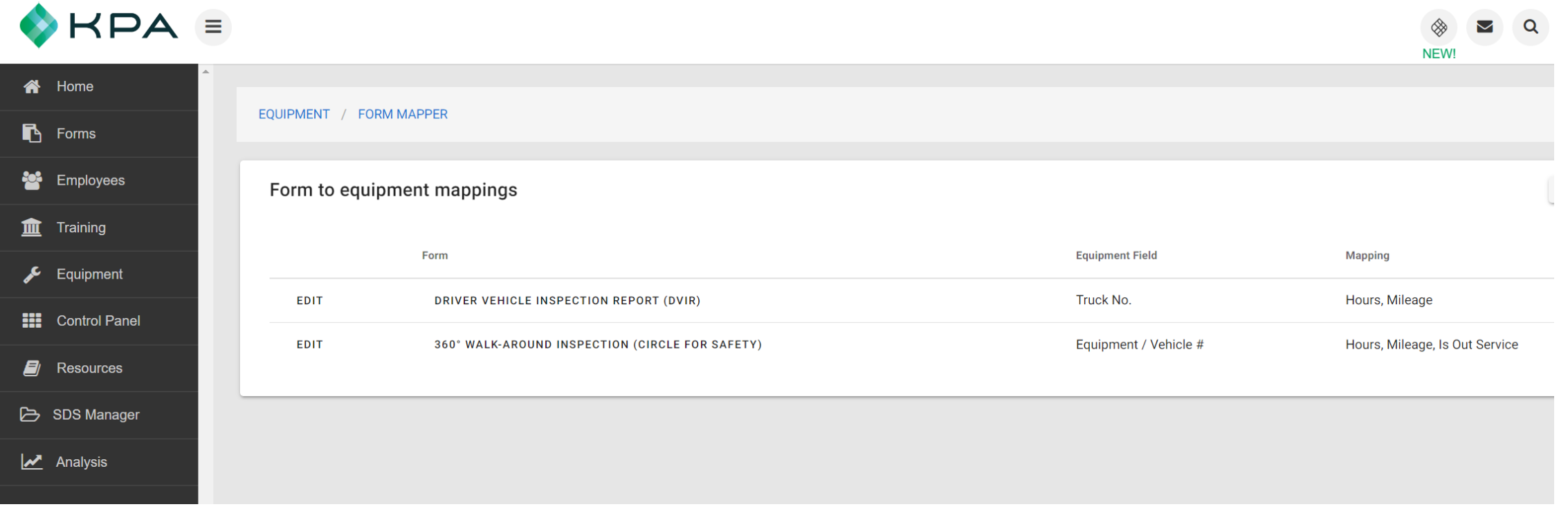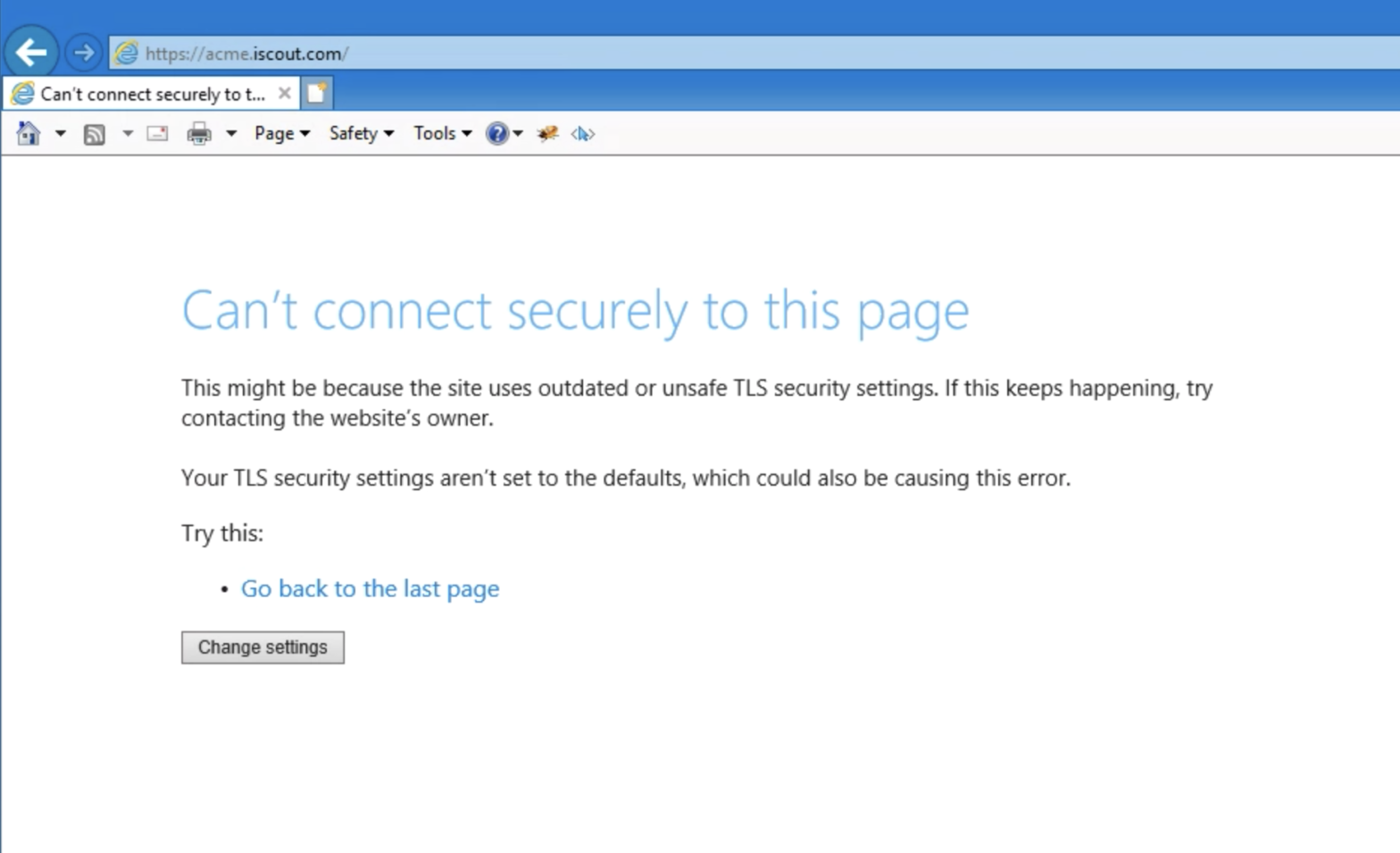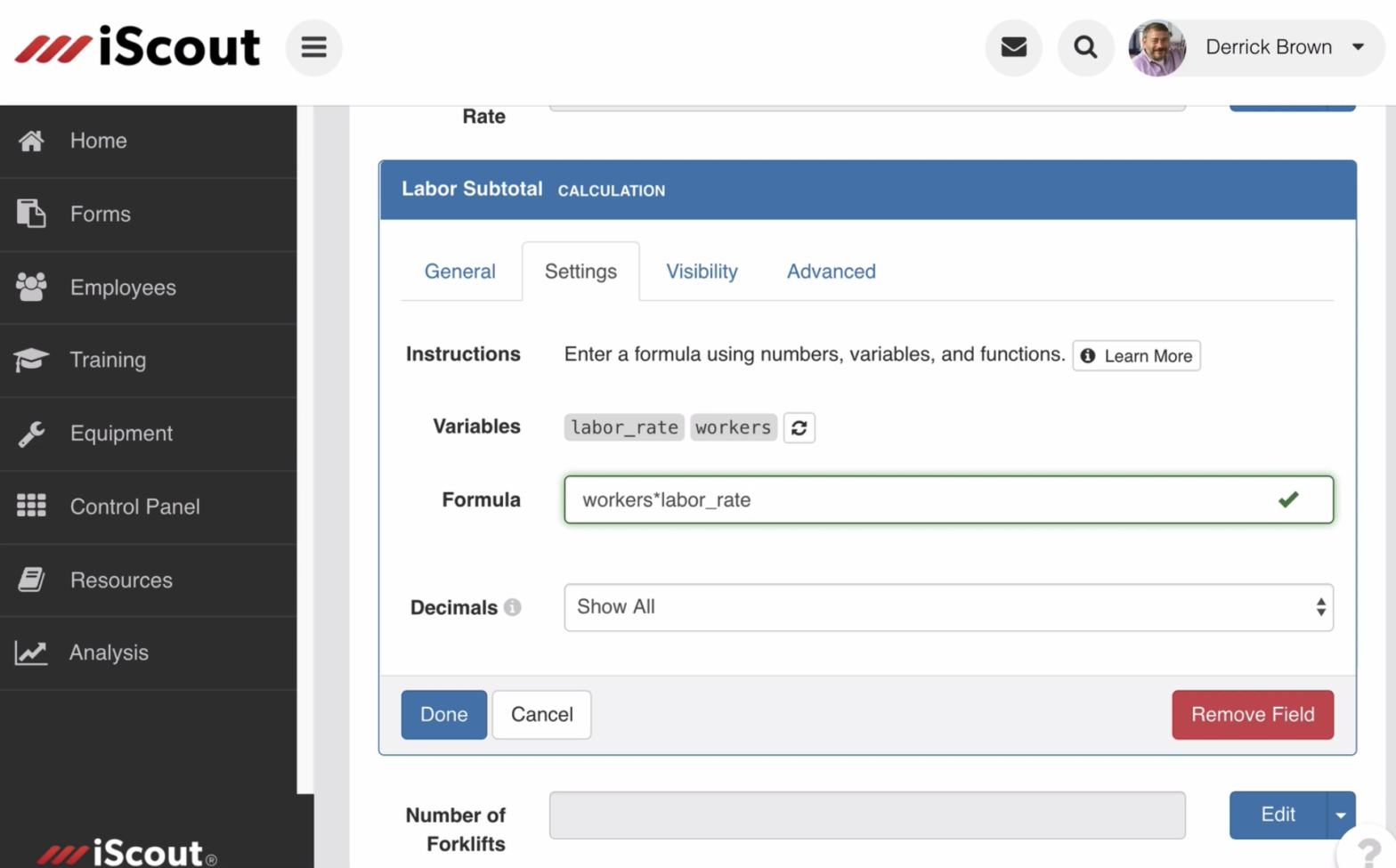The “Forms to Equipment Mapping” features allows you to update your asset profiles any time a form response is submitted. This video guide explains how it works:
Category Archives: Help
How To Fix The Browser Security Error
Starting in September of 2020, iScout is discontinuing support for TLS 1.0 and 1.1 in favor of TLS 1.2. These outdated protocols are insecure and are being discontinued by many other groups (such as Microsoft 360 starting in October). NOTE: iScout began showing full screen warnings on every page starting in early August. An email …
QR Codes for Employees / Equipment (Video)
KPA EHS automatically assigns a QR code to employee profiles and to equipment profiles. These codes can be scanned within the KPA EHS app to quickly view a profile, complete an inspection, etc. PRINTING EMPLOYEE ID CARDS You can export employee profiles to a PDF that is pre-formatted to the ID card standard. Here’s how: …
Continue reading “QR Codes for Employees / Equipment (Video)”
Calculation Fields in Forms (Video)
Calculation fields let you use other fields in a formula to derive a new number. For example, say you have a counter field called “quantity” and a numeric field called “price”. You could create a calculation field called “Grand Total” with the formula quantity * price. Overview Here is a brief video overview of the …
QR Code Reader (iPhone / Android)
KPA EHS automatically assigns a QR code to employee profiles and equipment. Once a QR code is printed, it can be scanned via any QR reader, including the KPA EHS app. The advantage of scanning a code within the app is that you will be automatically authorized to view protected content (e.g. you will not …
Question of the Day (QOD) (Video)
Question of the Day, or QOD, is part of the Customizable Training Package and allows users to quickly and consistently reinforce important information to increase employee engagement. This is a video guide for how to manage QOD.
Scheduled Reports Overview (Video)
The Scheduled Reports module allows you to schedule reports to automatically email you or your team including recent reports, training status, inspection status, participation, follow-ups, and more. The example below shows a Weekly ‘Near Miss’ Reports that will send an email, every Friday at 4:30 pm, with a report detailing all Near Miss reports submitted …
How To Setup Okta Single-Sign On With iScout
This guide is for companies who use Okta and would like to set Okta up as the Single Sign-On (SSO) provider for iScout. Please send questions to [email protected] Step 1. Create the iScout Application First you need to add iScout to your Okta account as an application. Go to your Applications tab and press “Add …
Continue reading “How To Setup Okta Single-Sign On With iScout”
Composed Trainings
OVERVIEW With Composed Trainings, you can compose an all-encompassing Training Topic that is satisfied only when other individual trainings have been completed. Most trainings are completed in a classroom or online by taking a lesson. But some trainings – especially certifications – are not taken directly. They are achieved by completing several other trainings. For …
How To Setup Color-Coded Responses
This video guide walks through the new “color-coding” feature in iscout which is the ability to assign colors (e.g. red, orange, yellow) to specific answers within the form builder. This allows you to quickly scan a response to find issues or warnings.