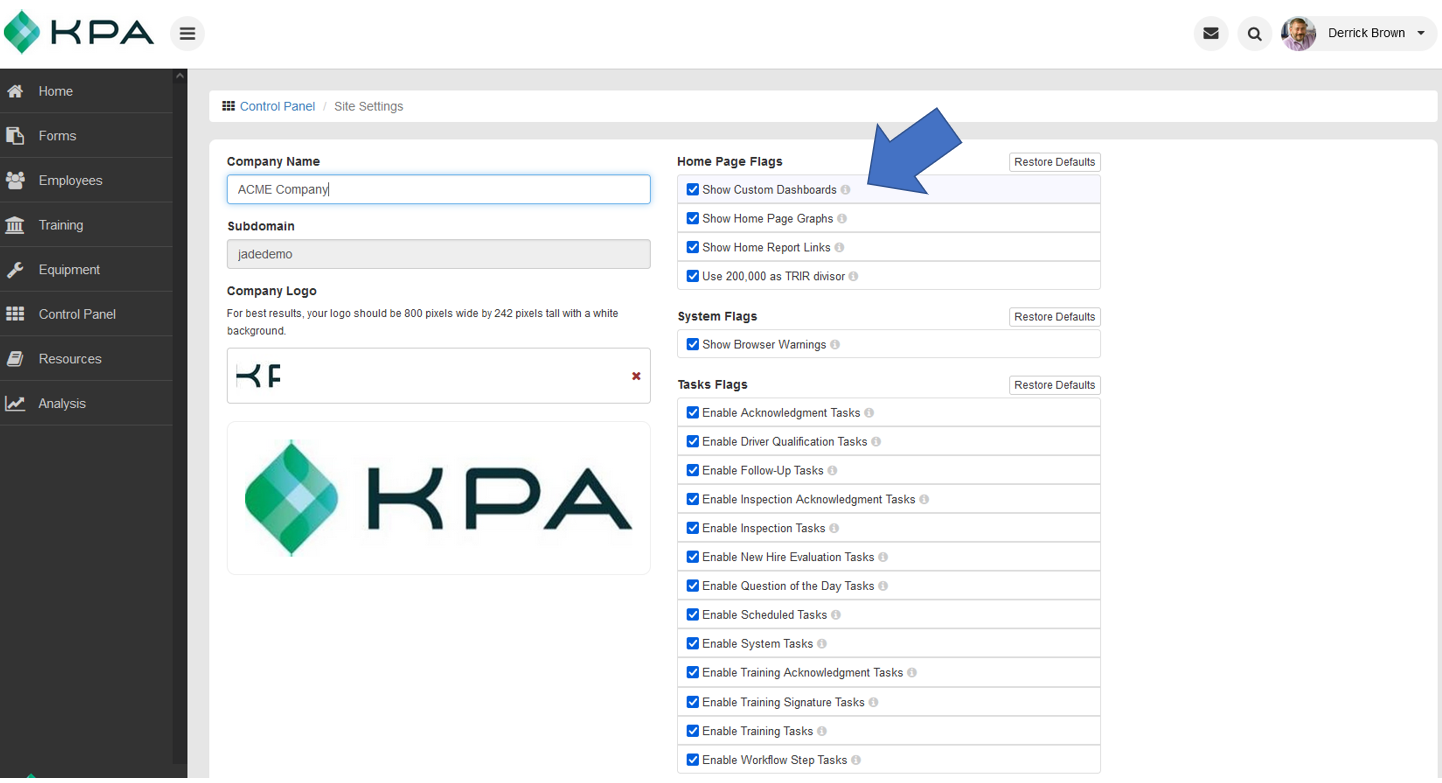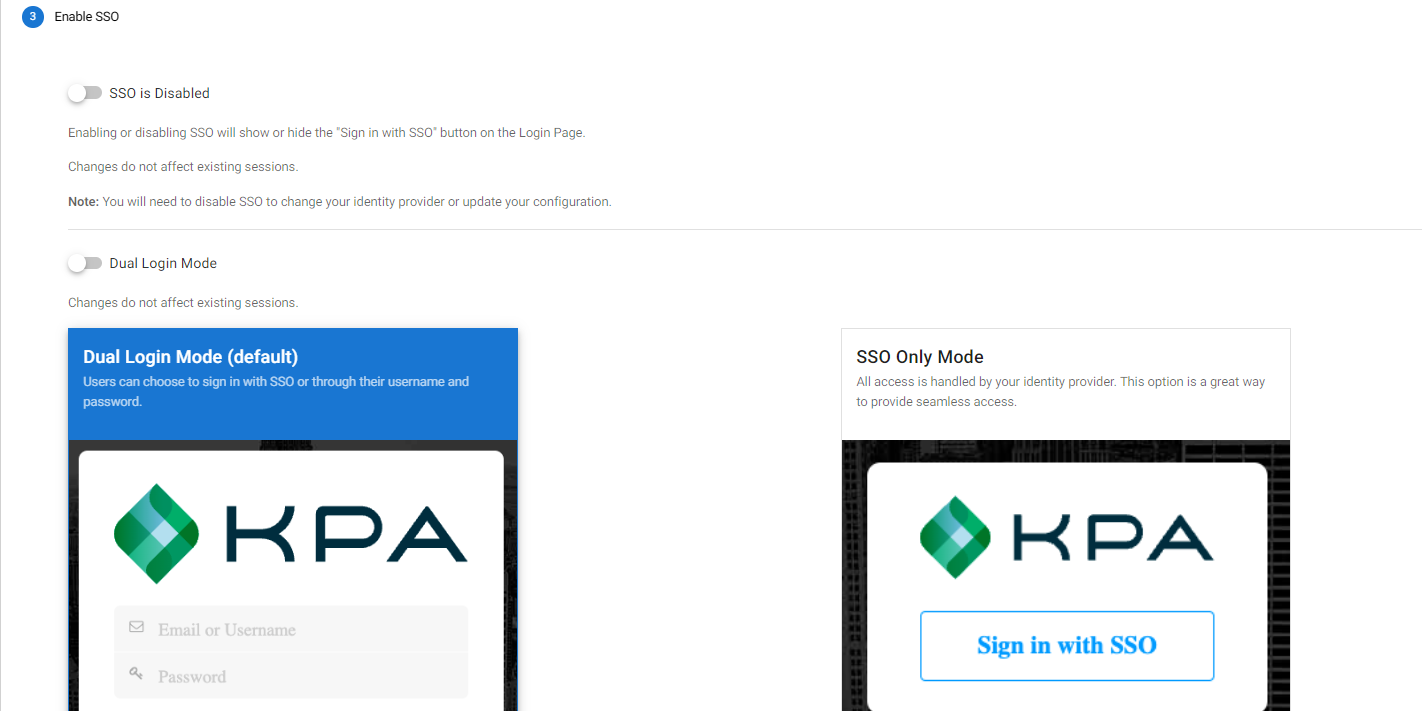Site settings To activate your custom dashboard you will need to navigate to CONTROL PANEL > under the HOME SETTINGS > Check the box that says SHOW CUSTOM DASHBOARDS. Keep in mind that checking this box will activate the new dashboard for all users. Be sure to have some widgets available that any type of …
Tag Archives: Control Panel
Integrating API with Business Intelligence Tools
Many companies wish to integrate KPA Flex data into their own dashboards or BI tools. KPA Flex makes this possible through the KPA Flex API. https://api.kpaehs.com The API contains documentation on getting connected, making a request, available endpoints, code samples, a sandbox, and more. Using the KPA Flex API, your company can pull JSON or …
Continue reading “Integrating API with Business Intelligence Tools”
Integrating API with Google Sheets
Companies often wish to import KPA Flex data into their own dashboards or databases. This is made possible through the KPA Flex API. In this example, we’ll share how to automatically sync KPA Flex data into a Google Sheets document. STEP 1) GET A TOKEN STEP 2) WHICH FORM DO YOU WANT? STEP 3) CREATE …
Single Sign-On (SSO) (Video)
KPA EHS supports Single Sign-On (SSO) for authentication via a number of identity providers: Microsoft, Google, Okta, Azure AD, OAuth, and SAML.If you are interested in activating this feature, please reach out to [email protected] to discuss pricing and options. Please note that setting up SSO access requires some technical knowledge, and you will likely need …
SSO · Okta
Note* At this time, SSO can only be used for authentication. We do not provision profiles through SSO. We will need 3 pieces of information. Overview Create App Integration Under Applications click Create App Integration Copy required information Configure dashboard app Enable this whenever you are ready to expose the KPA EHS app to your …
SSO · Azure AD Instance
Note* At this time, SSO can only be used for authentication. We do not provision profiles through SSO. To setup a specific Azure AD Instance we will need the following Overview 1. Register Application From “All Services” select “All” then scroll to “Azure Active Directory” Under “App registrations” select “New registration.” Fill out a new …
Scheduled Tasks
NOTE: To edit Scheduled Tasks, you must have the Scheduled Tasks permissions granted to you. OVERVIEW The Scheduled Tasks feature in iScout allows you to create and schedule tasks for groups of employees, an individual employee, or yourself, to complete an assignment through an Open Task, and track the completion performance of those tasks. CREATING …
How to Open a CSV Spreadsheet in Mac Excel Without Losing Leading Zeros
Excel loves to reformat your data when you open a file. Unfortunately, that means it might remove “leading” zeros when you open a spreadsheet. For example, your employee numbers may start with a few zeros, “0001024”. Excel (trying to be helpful) removes those zeros and now you see “1024”. That’s a bummer if your extra …
Continue reading “How to Open a CSV Spreadsheet in Mac Excel Without Losing Leading Zeros”
Driver Qualifications (Video)
This video explains how to enable and manage the Driver Qualifications files.
Administering OSHA Case Management
OSHA CASE MANAGEMENT The OSHA Case Management module is used to track recordable work-related injuries and illnesses, generate OSHA forms 300, 300A, 301, and to analyze stats like TRIR and DART. To learn more about OSHA recordkeeping, click here. ADMINISTERING CASE MANAGEMENT NOTE: To edit and access this module, you must have the OSHA Case Management permission …