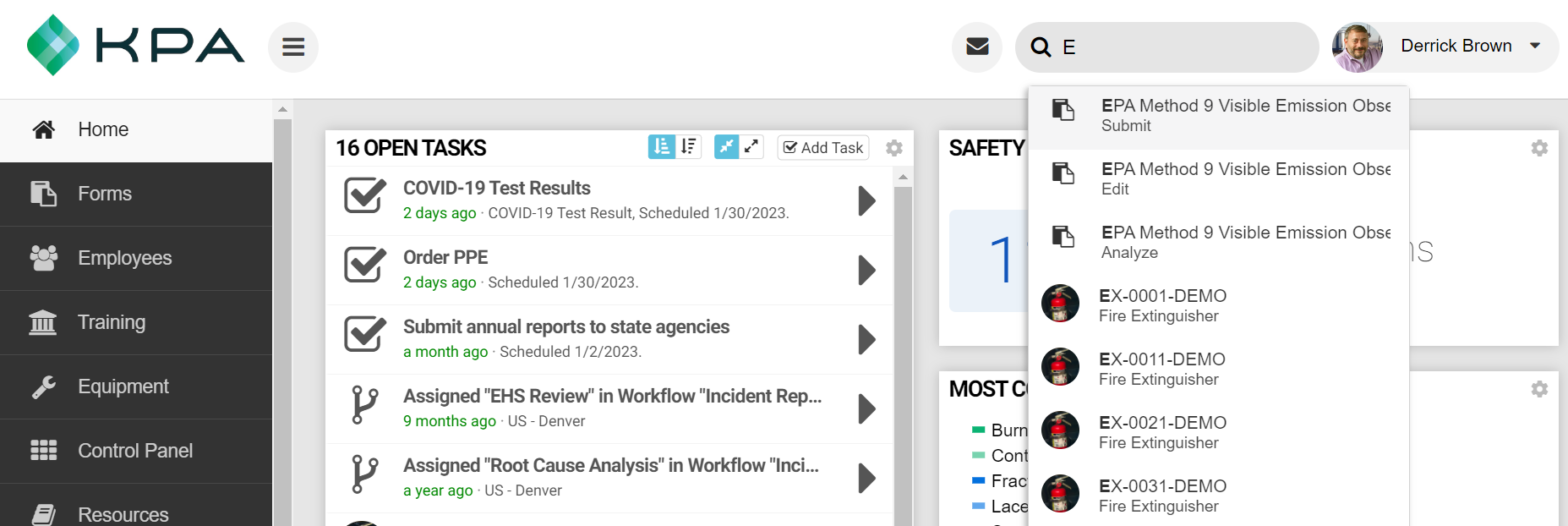Question of the Day, or QOD, is part of the Customizable Training Package and allows users to quickly and consistently reinforce important information to increase employee engagement. This is a video guide for how to manage QOD.
Tag Archives: Training
Importance of Employee Training: 5 Reasons Why You Need It
There’s no doubt that good job training early on is the foundation of any employee’s success. But what’s the value of ongoing training for employees who have been with your company through highs, lows, and everything in between?
Increasing Employee Engagement with 2020 Training
Increasing Employee Engagement with 2020 Training
Change Your Culture by Making Employees a Part of Safety Strategy
It’s no secret: an engaged workplace is a safe workplace. Gallup research found that companies with a high level of employee participation saw significantly fewer accidents. Specifically, those in the top 25% of engagement saw up to 70% fewer accidents than organizations in the bottom 25%. No company wants to find themselves facing an injury …
Continue reading “Change Your Culture by Making Employees a Part of Safety Strategy”
Scheduled Reports Overview (Video)
The Scheduled Reports module allows you to schedule reports to automatically email you or your team including recent reports, training status, inspection status, participation, follow-ups, and more. The example below shows a Weekly ‘Near Miss’ Reports that will send an email, every Friday at 4:30 pm, with a report detailing all Near Miss reports submitted …
Composed Trainings
OVERVIEW With Composed Trainings, you can compose an all-encompassing Training Topic that is satisfied only when other individual trainings have been completed. Most trainings are completed in a classroom or online by taking a lesson. But some trainings – especially certifications – are not taken directly. They are achieved by completing several other trainings. For …
Marking Training Complete
Once you have setup your training, you will see open tasks for any required training. This training can be completed in multiple ways including: VIA THE EMPLOYEE PROFILE Open an employee’s profile and scroll to their “Training” section. You will see a red warning if they have any incomplete training. To mark a training complete, …
Rolling vs Window Training Schedules
There are two ways to schedule training in iScout – Rolling and Window. Rolling If you are a long-time iScout user, this is the “original” way. With a “Rolling” schedule, a training will expire exactly one year (or month, etc) after the training was completed. You can set the renewal period to 1 year, 2 years, …
The Search Bar (Video)
Check out this quick video below to learn more about the Search Bar.